I published a Topic before but it was a bit complex for someone starting out . I have shortened the formulas I used . And made the Images into Masks so they can be used in several ways including filters as in the example test .
Notice I put the main formula in the X position Field that gives us the opportunity to tweak the Opacity
The Formula in Rotation is to make the Moon correct for the Southern Hemisphere .
$#LAT#>0?0:180$
I have made this a WiKi so it can stay live forever .
.
.
I have re posted the resources at a lower resolution as they were randomised before . They are better now and well big enough for a gadget on the face . If you wanted to do a full face thing they might be no good . In that case let me work with you to sort it .
Please note the images are supposed to be numbered 0 to 27 . The formulas you will see are 0 to 27 but they are in the inverted order .
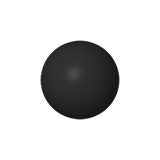
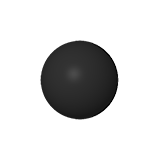
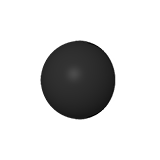
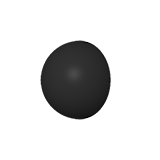
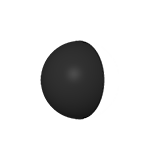
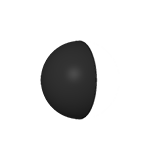
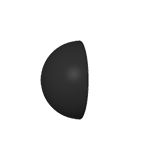
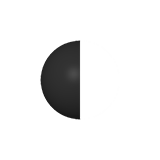
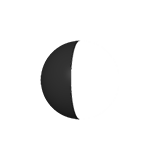
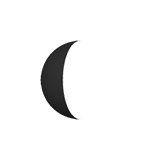
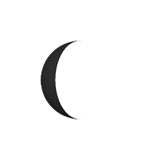
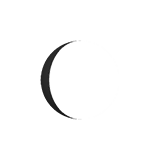
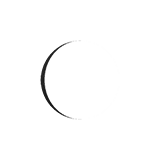
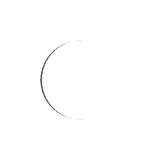
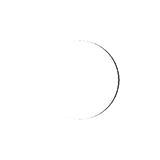
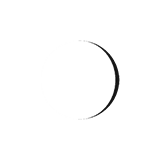
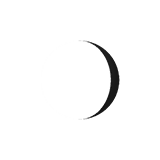
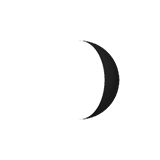
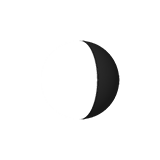
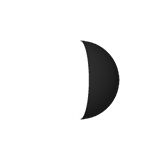
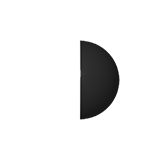
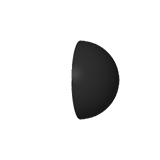
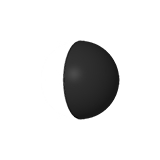
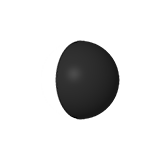
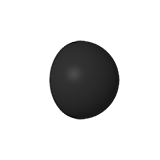
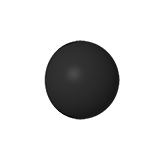
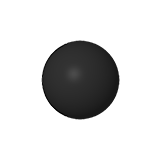
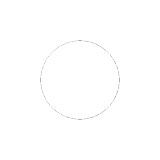

$(round((#MOONAGEPERCENT#)*27))=27?160:555$
$(round((#MOONAGEPERCENT#)*27))=26?160:555$
$(round((#MOONAGEPERCENT#)*27))=25?160:555$
$(round((#MOONAGEPERCENT#)*27))=24?160:555$
$(round((#MOONAGEPERCENT#)*27))=23?160:555$
$(round((#MOONAGEPERCENT#)*27))=22?160:555$
$(round((#MOONAGEPERCENT#)*27))=21?160:555$
$(round((#MOONAGEPERCENT#)*27))=19?160:555$
$(round((#MOONAGEPERCENT#)*27))=18?160:555$
$(round((#MOONAGEPERCENT#)*27))=17?160:555$
$(round((#MOONAGEPERCENT#)*27))=16?160:555$
$(round((#MOONAGEPERCENT#)*27))=15?160:555$
$(round((#MOONAGEPERCENT#)*27))=14?160:555$
$(round((#MOONAGEPERCENT#)*27))=13?160:555$
$(round((#MOONAGEPERCENT#)*27))=12?160:555$
$(round((#MOONAGEPERCENT#)*27))=11?160:555$
$(round((#MOONAGEPERCENT#)*27))=10?160:555$
$(round((#MOONAGEPERCENT#)*27))=9?160:555$
$(round((#MOONAGEPERCENT#)*27))=8?160:555$
$(round((#MOONAGEPERCENT#)*27))=7?160:555$
$(round((#MOONAGEPERCENT#)*27))=6?160:555$
$(round((#MOONAGEPERCENT#)*27))=5?160:555$
$(round((#MOONAGEPERCENT#)*27))=4?160:555$
$(round((#MOONAGEPERCENT#)*27))=3?160:555$
$(round((#MOONAGEPERCENT#)*27))=2?160:555$
$(round((#MOONAGEPERCENT#)*27))=1?160:555$
$(round((#MOONAGEPERCENT#)*27))=0?160:555$