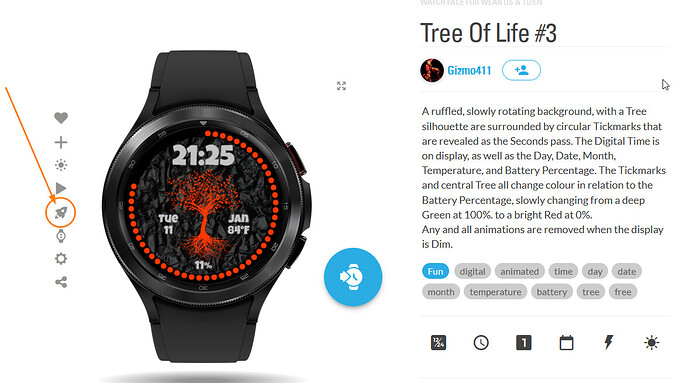The circular Tickmarks and central Tree in this Face both change colour in relation to the Battery levels. (Inspection is on).
Nice one Sir.
Very nice. I like how it doesn’t have 10 animations 
I like the tree, its like the leafs turn red in autumn.
Only little thing would I do different. The background rotation by #DWE#, rather than #DWFSS#, so it wont jump back at each whole minute.
Thanks guys, had fun making this one 
@ThaMattie I actually had 12 Progress rings when I started it, each with a different colour for every 5 seconds, but thought it would look better mirroring the Trees’ colour.
@petruuccios Thanks for that, nice observation that I just corrected, and that serves as a reminder as to why it’s good to post Faces here for sensible critique 
How did you do the progress ring revealing the seconds? I’ve tried and failed to create that effect (I’m a noobie to Facer).
If you open the face in a new window, you can click the little rocket ship and inspect the inner workings (not all watch faces have it, the designer controls this option):
Welcome to the Community @djadams where you’ll find loads to learn and lots of friendly/helpful people too.
@ThaMattie has shown you how you Inspect that Face to see how it’s down (thanks Matt  ), and when I get on my laptop next I’ll send you a message explaining it simply (I’m still a relative noob myself lol), and I’ll also send you the elements I used ok. Like I said, “lots of friendly/helpful people” here
), and when I get on my laptop next I’ll send you a message explaining it simply (I’m still a relative noob myself lol), and I’ll also send you the elements I used ok. Like I said, “lots of friendly/helpful people” here  Won’t be til later tomorrow though sorry, I’m off to sleep now and busy in the morning sorry, but I won’t forget, don’t worry.
Won’t be til later tomorrow though sorry, I’m off to sleep now and busy in the morning sorry, but I won’t forget, don’t worry.
Thanks @icrltd4 and @ThaMattie … don’t worry, in another thread @russellcresser showed me how to do this, so all good. Yours was also useful to refer to. Appreciate you replying.
I note in this one you change the colour based on the battery life. I did this in my second face, with three progress rings, hiding two of them depending on the percentage. I thought there might be a way of doing it with one ring and varying the colour, but doesn’t look like you can vary the colour of one object (only the opacity). Love the way you’ve gradually changed it, very clever.
@djadams . There is quite a bit on colour morphing on here do a search . If you can not find anything get back here there is some nice two colour three colour stuff.
You could try.
((#DWFHS#)/3.6)
for red opacity over blue .
I use #DWFHS# as a testing Variable as the Slider is so convenient .
Obviously gives 0 to 360 as it is normally the rotational value for a 24 hour Hand .
You’re welcome @djadams and yes, @russellcresser is always very helpful, and a real nice guy too (don’t tell him I said that, it might go to his head lol).