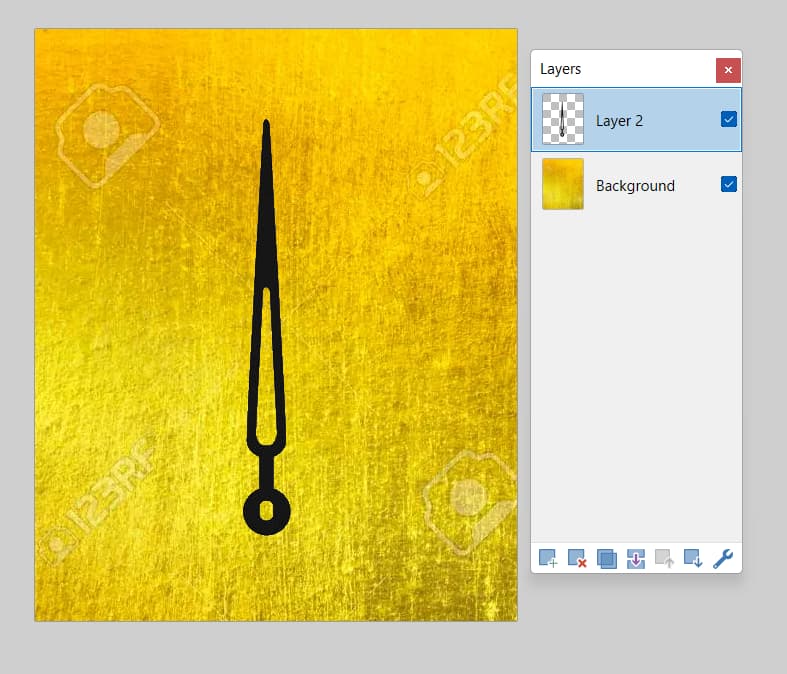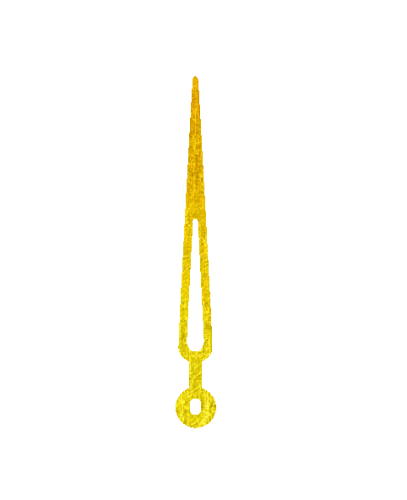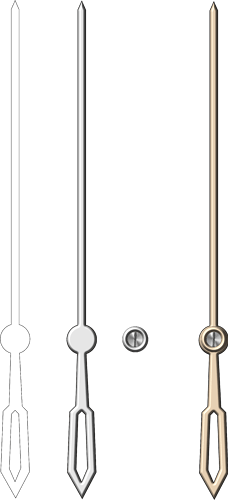There are many watchfaces on Facer that are gold and black elegant dress watches - my work in progress (WIP) is a little different in that the moon is part of the hour hand (hence the title). It’s WIP because the moon ‘wobbles’ in the hand, or the hand wobbles around the moon - either way it needs fixing. The moon is only an indicative decoration not meant to be accurate.
Any comments welcome.
It is a very interesting idea, I like it! First, if you dont mind, please make your post inspectable so we can help better. Now, If you dont plan on the moon ever changing its appearance, build it into the graphic for the hand. The resolution will need to be higher when you make you hand so it wont pixelate as it turns. Hands and anything you want to work with them will need to be perfectly centered in there canvas or they will not rotate smoothly. Now if you want the moon to update image, there are two ways, the moon can be layed out and centered to be used as a hand, or we can use sin and cos functions to keep it in the right place to orbit face in sync with hand.
Hi @BIELITZ . There is no reason why an Insert in the Window in your hour hand should wobble if you are using Cos and Sin . A Jolly nice Idea but make the window bigger . I posted a set of moon images and formulas with the new tag it is a bit of work but it will be completely novel . I could show you the one I made myself but I don’t want to piss on your Parade . As @jlcash61 says it is very Possible .
I see a slight problem #DWFKS# it runs in half degree steps . But in real time you would never see that step .
You will soon find out which numbers you can change to get what you want .
I have used the Facer moon . If you need to see a test with the 28 image moon that would take much longer .
Hi - i used cos and sin for orbiting and the moonphase tag for the different phases. I’m 99 percent sure its the hands that are the problem- i git them from somewhere- ill try and redraw them but i can never achieve that shiny gold look. I use inkscape so it should be possible but if someone can advise on how to make good gold it would be a great help.
Strange, I was just working on an accurate rendition of the moons phases. At the moment, it goes full cycle in a minute, I’ll be posting the end result soon.
If you want your moon to be unnecessarily accurate, I’ll gladly help you insert it in your hand.
Im away from my PC at the moment- I’ll make it inspectable later - I promise.
To make it work on a smaller scale, like in the example here, you’d need to have a background with a hole in it that rotates with the hour hand. Then scale everything down to fit in the hole. There are some parts that move outside the circle, so it’d need to be cut off.
I’ll try making a scaled example tomorrow. After I finish up my full background one.
But I have a hard time imagining anyone needing something this precise. 16 images should be more than enough for anyone. I just enjoy figuring stuff like this out.
Maybe I’ll make 16 images blocking out the relevant parts of a circle. That way you could find the appropriate picture of a full moon, and use the images to show the various phases.
That’s brilliant @rasmusbak.jepsen ![]()
I’ll take a good look at it when I’m on my laptop next, if you’ve enabled Inspection ![]()
How to make shiny gold hands anyone?
Sadly I have made a few on Rhino4 ( CAD ) then Rendered them badly because the Render plugin is very basic. A lot of the graphics packages will have tutorials on the Net. I have had a little go at Gimp. Tons of tutorials. There are a Ton in Resources. But nit yiur Design.
I’m far from the right guy to do design related stuff, there are some seriously skilled people here, and I’m more the math geek.
My way would be to take a hand, copy it onto a layer over a gold surface, and cut the hand out of the gold, like so
Problem here is you don’t get the glean of light on it. This could be fixed with some lighting/shading added.
But I’m sure someone can show you a better way.
If these are close to what you want, let me know and I will tweek to your likeness and send them to you
After looking at your first post I see I made them backwards this morning, sorry, an easy fix when I get back to pc.
Hi and thanks - I like your hands, not for this watch but for another im making - they’re perfect!
I draw the hand as I like it, give it a plastic effect, then in Facer give it right tint:
Watch face:
I like it - I’ll certainly give it a go. I only have to find the plastic effect in Inkscape.
Thanks- they are perfect!