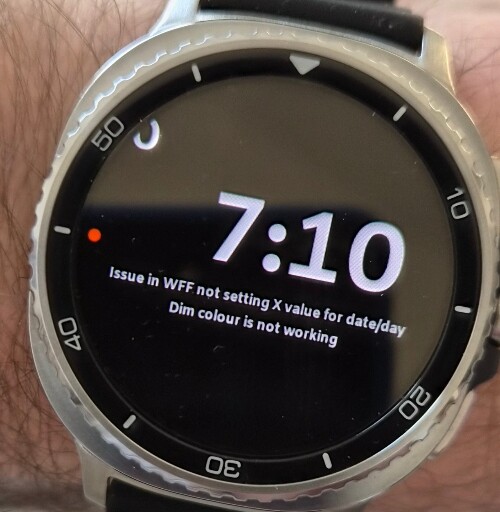I think you can have 5 seconds of your Animation Sequence running in the browser Preview by rewinding the time Machine to 00:00 hr and then press Play just before you go to Publish . All these things keep changing .
No need to go to 00:00.
Go to Ambient mode, press play, the switch to Active, and your DWE animation will start.
From then on you can press Active again, and it will start over.
In Facer tags this only works with #DWE# , because it resets after the watch wakes. So not wff compatible at this moment.
In wff you can achieve the same by storing startTime = dnow whenever the face loads/resumes, and then checking (dnow - startTime) in milliseconds (for example only true between 2000–4000 ms).
But keep in mind: wff code only runs inside an Android Studio Wear OS project, where you bundle the .wff file in res/raw/ and build a standalone app. It does not work in Facer (which still uses its own tag engine) or in Watch Face Studio (which has no WFF code editor).
Indeed Tom.
But that needs human interaction and people knowing you need to do this to see the FULL animation. How many do know this and then again, do this. And there is no tag ANIMATED (detected by F at publishing if used seq elements), which would be useful, so that people could choose directly from browsing in another browsing category. But FUN, FUTURISTIC tags are more important, not.
So it remains unshown, as if animated faces really do not matter for people. Sad.
Look at the face below. It’s animation is DWE driven.
But it is moving for the 5 seconds in the preview.
How did I do this?
- I set the time to 10:10:40 (AM)
- went to Ambient and hit play
- set back to active
- saved the watch face at 10:10:50
- publish setting the time to 10:10:45
it may require a few times to get right…
In wff you can achieve the same by storing startTime = dnow whenever the face loads/resumes, and then checking (dnow - startTime) in milliseconds (for example only true between 2000–4000 ms).
You probably mean controlling via Xml individual image layers, not sequences as 1 asset. But as i said before, that is not it for me, for the reasons i already mentioned (performance and technical) plus i will not spend more time in learning XML JAVA OR KOTLIC logic. I want it easy. I need that time to spend on creative stuff, Blender and probably WFS to use it in a more user friendly way.
Thanks Tom, i will try that on my sequence based faces.
I understand, for me the creative process is also more important. But wff does supprt image sequences, and it’s actually quite straightforward.
In a wff file you can define an Image element with a sprite sheet or a list of frames. You just specify the frame count, frame size, and frme rate, and the wff engine will play through them automatically (similar to an animated GIF, but with more control).
Something like ths:
{
“type”: “Image”,
“id”: “fish_swim”,
“src”: “images/koi_spritesheet.png”,
“frame”: {
“frameWidth”: 200,
“frameHeight”: 200,
“frameCount”: 6,
“frameRate”: 12,
“loop”: true
},
“x”: 160,
“y”: 160
}
It sucks that the Watch7 I got in April, isn’t compatible with Facer. (WearOS 5).
I love the designs I’ve made, and want to go back to them, but, for now I’m stuck using other faces.
@AllanCB
I have the 7 Ultra and it has been updated to be able to run Facer. Just be forewarned, it’s a little finicky. But all things considered it is understandable since it’s the first generation of Facer WFF compatibility.
To help the team better track these issues you are running into, please open a ticket at: https://help.facer.io/hc/en-us/requests/new
It would help us out a lot if you could clarify these issues or curiosities you’re seeing in the ticket so that the team can discuss this further. Feel free to follow up here with your ticket number.
Thank you!
@Facer_Official
Fonts are not showing in the spot they are placed in the watchface. This includes the Facer stock fonts. Most times the Y axis is either moving up 10 or down 10. Also, the #DISDAYTIME# tag DOES NOT function in WFF watchfaces and will also prevent them from even being accepted as WFF.
Yes, that can definitely happen. It doesn’t affect all fonts, but for example Patopian 1986 Regular shifts noticeably lower in the new Facer app on Wear OS 6, while it displays correctly on Wear OS 5. This seems to be related to how the newer version interprets the font’s vertical metrics (baseline/ascender/descender). So it’s both font-dependent and version-dependent.
They’re definitely aware of this for WFF and looking into it. Only affects WearOS6. My ‘go to’ fonts all shift up on watches compared to creator. Raising tickets is the best way to help ![]()
Mine is the SM-L315F
One UJI 6.0 watch
Play Srvs 25.31.33
System 14
Wear OS 5
Wear Core 1.25.75.788848867
That seems to be the latest for my Canadian LTE watch.
OK, that means it will take a little longer than most GW 7 watches. The LTE versions tend to be the last ones to be updated due to being cellphone capable. The phone company has to approve the update before it can happen.
I can’t say if it’s working or not, though it is not officially on the list of broken tags as far as I know. But I can say that the tag does not prevent successful publishing as WFF. I think every one I’ve published for WFF so far has that tag.
@kvansant
On the watchfaces I’ve had issue with, it shows WFF computability but the elements using the #DISDAYTIME# tag will not show at all on my 7 Ultra WOS 6 watch. It just shows an empty space in the watchface. I was using it for day and night weather condition icons.
I got the WearOS 6 upgrade the day it was release on my Ultra LTE.