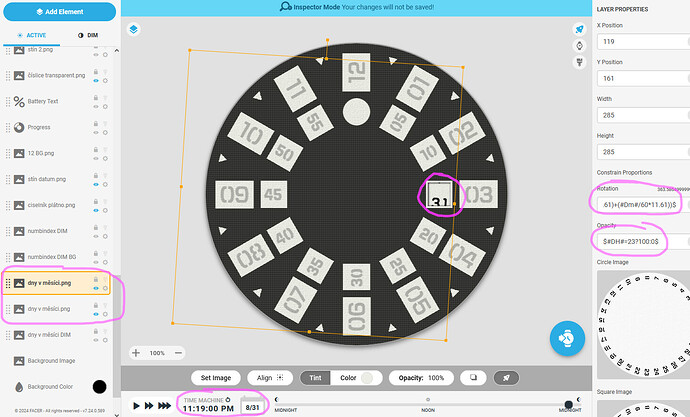I would recommend to swap the numbers for hours with minutes, so they fit in reach of respective hands (hours closer to the short one).
I thought about it too, but it’s a remake of a classic mechanical watch. I had the option to download the dial from their website, so I just had to insert it into the creator, so it saved me a lot of work with remodeling.
LOL, I was wondering where there is a date in this watch. I happend to inspect it today, 15th of August, so I didn’t see it.
To make it moving, you could work with two text fields, one for the actual date and another one above with tomorrow’s date (remember the #DIM# tag to determine if tomorrow is today+1 or 1). Then at 23:00 (11PM) start moving the fields down within 1 hour. With a bit of work you could even make it look like it’s circling on a disk instead of a linear movement.
see demo here:
Thanks. I’ll check it out when I get to NTB.
So I looked into it and it probably won’t work in my case. i have a circle layer in png. but I will definitely use this in some other project that I have in mind.
Oh, I see.
try this:
- duplicate the layer with the date disk.
- leave the lower layer as it is
- edit the upper layer as follows:
–opacity = $#DH#=23?100:0$
–rotation = $#Dd#=#DIM#?((#Dd#*11.61)+(#Dm#/60*11.61*(32-#Dd#))):((#Dd#*11.61)+(#Dm#/60*11.61))$
the effects are:
- when it’s 23:00 (11PM), the upper disk becomes visible
- it rotates in one hour to the next date
– when it is not the last day in month, it rotates 11.61° within one hour (right part of conditional)
– when it is the last day, it rotates (32-#Dd#) times 11.61°. Here it skips the surplus dates (like the 31 for November or the 29, 30, 31 for Februar). I don’t think you can prevent that without using special disks as mentioned before.
it works great… thank you very much.
Hi all
I could not let this rest… here a working example with 4 Date Bezels and using #DIM# as opacity to select the Bezel depending on the month.
Details will follow in another thread… (inspection open)
The proposed SW works perfectly, I even tried it in unor and it went smoothly from 29 to 1.
Damn guys how do you make those perfect hands? Someone make a tutorial for this. ![]()
![]()
![]()
check here:
I love it when the “experts” solve the problems
I do not understand why to complicate this with different rings.
The ring in mechanical watches has only one date ring marked to 31 and could be called either
-simple calendar, manually corrected at the end of each shorter month, or
-annual calendar, manually corrected on march first, but automatically jumping two places on the end of 30 day months, or
-perpetual calendar, manually corrected next time in 2100, automatically adjusting even for leap years.
The challenge is on to put this into 1 formula…
Well… So let me learn Inkscape. And I can’t do that properly in gimp… ![]()
![]()
![]()
Solution using 4 dials and a single dial can be found here:
If you decide to mimic the mechanical watches in this manner, then for example with this formula the ring stays in place whole day and shifts in last 15 minutes to the next day (on last day in month it shifts as much as needed to reach 1, no manual adjustment ever)
$#Dd#==#DIM#?(#Dd#-1)*360/31+(clamp(#DH#-22,0,1))*(clamp(#Dm#-45,0,15))*(1+31-#Dd#)*360/31/15:(#Dd#-1)*360/31+(clamp(#DH#-22,0,1))*(clamp(#Dm#-45,0,15))*360/31/15$
Thanks Again as always Peter . I have a Folder Called " Peters Perfect Coding Gifts " . Thank you very Much Indeed for being Here and There. .