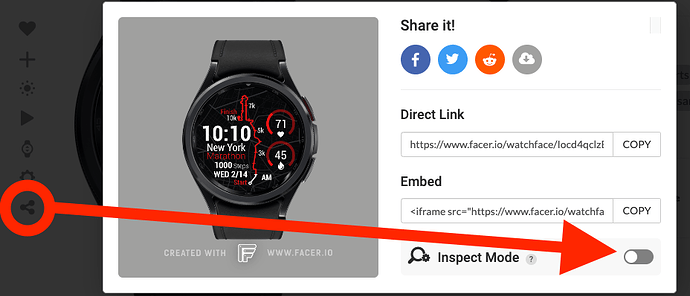I am making a facer dial. I’m adding the weather forecast. I install the dial I made onto my watch. But the weather icon looks different at different times on the phone. So the rain icon appears on the phone. The cloud icon appears on the watch face I made. I don’t understand why this is happening.
watch and phone positions are on. facer all notifications are on.
Try adding a temporary TEXT field with tag #WCCT# (Weather Current Condition Text) and #WCCI# (Weather Current Condition Icon) so that you can see what value is being used on your watch face.
Also, if you make your watch inspectable, others will be more able to assist you.
To make your watch face inspectable, view your watchface in browser and click the Share link. Then set the Inspect Mode to On as shown in pic below.
Weather on the phone updates every 15min-1h and is much more accurate.
Watchfaces made by Facer update weather every 2-3 hours.
It’s a problem Facer should solve…
1 Like