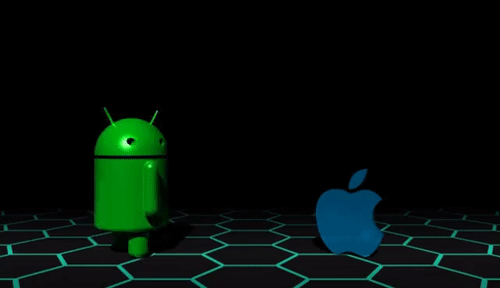I bought Samsung Galaxy Watch 6 Classic. I install a watch face from the facer application. But the weather widget and degree are not showing correctly. why. I would be happy if you help
Try allowing all permissions for Facer.
Like @Rator said, you need to allow all the permissions for Facer. Plus, you “HAVE” to have location turned on in both the watch and phone or else weather will not work.
I made so much thank you Rator
Welcome!
thanks now everything OK
thanks
working weather but pictures different phone different watch picure
I agree wholeheartedly!
I am making a facer dial. I’m adding the weather forecast. I install the dial I made onto my watch. But the weather icon looks different at different times on the phone. So the rain icon appears on the phone. The cloud icon appears on the watch face I made. I don’t understand why this is happening.
watch and phone positions are on. facer all notifications are on.
If you are looking at the watch and the watch image on the Facer app, they could be different just because the app version is a generated image not the real live data the watch has. If you are looking at your phone’s weather app other than OpenWeather that will be different. I have the OpenWeather app on my phone and it sometimes shows different weather than the watch does also. As long as your watch agrees with what it says it should look like in Facer Creator, you should be good to go.
My phone is Samsung A54. I am using its app
OK, Samsung uses The Weather Channel, and they don’t have a really great record of getting the weather completely correct. Facer uses OpenWeather for its weather provider. I have a Samsung S23 and an older S10e that I use. I also have the OpenWeather app on both phones.
this OpenWeather