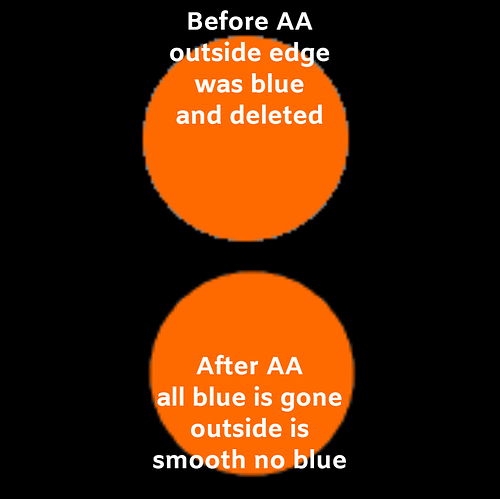I thought Id try and run up a face based on a 30s bakelite mantle clock I have in a collection of bakelite goodies I have.
It’s all creator only elements (thanks @russellcresser for the idea for the mantle in your nixie creation).
I may re-visit one using external elements so I can get a better glass effect and a decent LCD font (forgot to start with the digital face to get the bonus font.
I think that turned out pretty nice. Two thoughts though, consider one of the background textures on the light background behind the clock for a wallpaper effect. And second, I would switch the white color of the clock face and the shine on the glass. Make the face a slightly darker color and the shine on the glass pure white with low opacity. That would make it look brighter than the “glass” would normally look.
Thanks for the feedback.
Not sure why I didn’t think of that for the face. It’s not like the colour of the bakelite is totally acurate anyway. Does work out better that way. After hours of searching the available fonts for a crecent character and the close bracket was the best I could find now. There was another, backwards C character which looked promising at first but the only fonts that had it tapered off were very oval and not round.
I’m already using the background texture for the shelf so would need to think of something different if I wanted a wallpaper texture
Thanks to some great design advice from @russellcresser I have further tidied the glass shine using 4 arcs.
Also added some shape to the metal outer face ring and softened the top left colour of that and the keyhole rings.
That’s looking pretty good. I saw your little surprise under the mantle while I was looking at it. If those are supposed to be eyes, you could do four white arcs two above and below and put a larger blue (any color) dot and a smaller black dot in the center of each one.
I have deleted the watch face, but here is a screen capture of the Paint .net use of AA’s Assistant plug in, that is discussed lower in this thread.
Aye. Had almost forgottent about them among focussing on the other stuff. They were put in as a way to distract my thought while pondering the initial design and always meant to re-visit them. Will have a look later. Cheers.
I’ve added two orange circles into the Eye Test face. They were both blue background with an added orange circle. I used the subtract function with the magic wand to remove the blue. It always leaves a bit of color mixed in with white at the edge. The top one is before using AA’s Assistant and the bottom one is after. It sharpens the edge and removes the color that was mixed at the edge where two colors meet at the pixel level. You may have to open it up in inspection mode and increase the face size to really see it well.
Awsome. I will have to install and play. I get what you mean now. Magic wand select is good but does falter around antialiased edges. An after the fact cleanup that works well will be great.
Updated they eyes