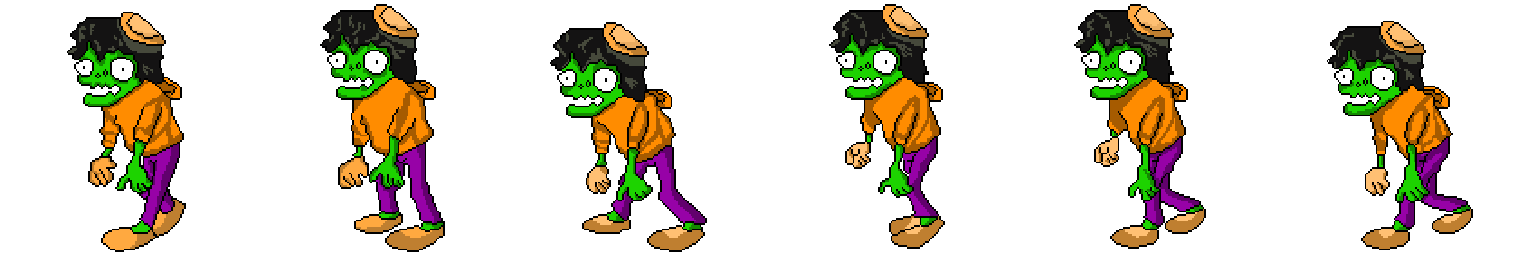I’m trying to figure out how to animate my watch face with a spritesheet. I don’t even know where to get started. I was just planning on making my character run in place somewhere on the screen but I’m not seeing anything. Any Suggestions?
I did a simple animation like this using multiple images stacked on each other, and then setting transparency for each one with a range of values for the current second. It worked pretty well but might start to chug depending on the size and number of images you had.
I think for a true sprite sheet, you’d need to have the sprites far enough apart so they can’t appear on the watch at the same time, then you could set the x/y values based on time to move it through the sprites?
Would love to know if you create a solution here!
You could photoshop up a full-face mask that covers everything but the sprite’s location, then as you said, x/y.
It could work, but can get complicated in the creator and definitely bloat up the watch file.
That looks like what a lot of people have done, I’ve opened up a few watch-faces that I downloaded and they appear to have 2 or 3 pictures that change transparency in conjunction with a moving on the X or Y axis. I’ll let you know what I end up doing.
Hi,
So I have read this topic and tried to do one myself.
1 - Google it for a one row sprite sheet. I chose this one:
http://goo.gl/mPIWDS
2 - Create a new [Android wear]
3 - [Add element] [Image]
4 - Image Advanced Settings:
X Position = (-20+(round(#Ds#/10*0.93)+1)*52)
5 - [Add element] [Shape]
Square, to cover half left side of the watch (align it properly).
6 - [Add element] [Shape]
Square, to cover half right side of the watch (align it properly).
7 - Done!
So, now depending on the frame rate you want, you should work on X Position formula.
Hope this helps, I sent the watch to approval.
Regards,
Paulo
Just tested it. It worked perfectly. Thanks!
You’re welcome 
Some changes not published yet:
Can you put a screenshot of what the advanced settings you used look like?