Hi everyone. I’ve created a small animation of a heartbeat with a line next to it using a Gif image. It would be very encouraging if someone perfected it.
I usually use a mask and a progress bar below it to get that effect. (tap the big button twice to see)
Yes same here. I used a mask for this watch face below.
I then have several rectangles running behind it. I used #DWFSS#*12 as a base.
I did not bother about a start and end, so the rectangles run past the watch face and start at 0 or beyond that, which is also off the watch faces. So something like:
rectangle 1: (#DWFSS#*12)
rectangle 2: (-280+#DWFSS#*12)
rectangle 3: (-560+#DWFSS#*12)
…
This is the mask:
Of course you can stick to your design.
Here a test watch face that is open for inspection:
Thank you for the suggestions and input. this is very valuable to me.
I like to synchronize the animation with the actual heart rate. Hence I use a formula like
((#DNOW#*#ZHR#/60/4)%250)
for the movement of the shape. To get the correct values here, note that the two emphasized numbers (4 and 250) must multiply to 1000 to get in snych. The 250 is the total movement of the rectangle element and the 4 is derived from 1000/250.
I have a demo face which shows the effect.
thank you!
I improved the demo a bit and somehow I missed the inspector checkmark. It’s added again.
Nice!
Very interesting mask solution.
Thanks for Opening your work . Interesting Formula for, the scrolling . Well done .
Thank you for the info on this I was trying to figure out a way to do this and your method was a big help