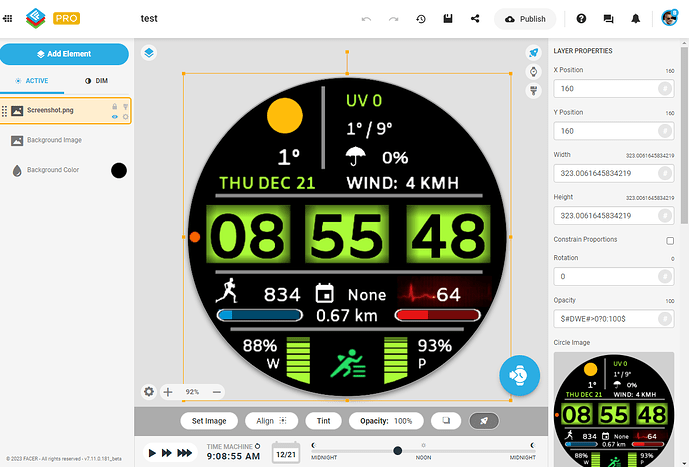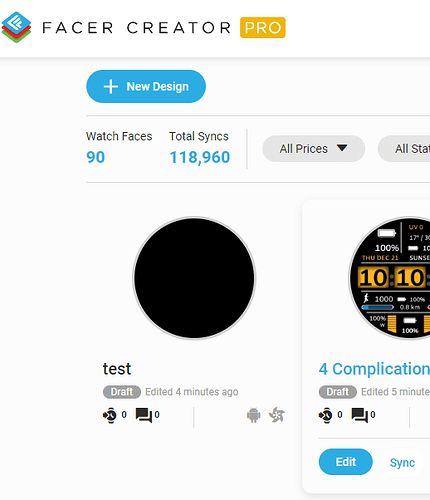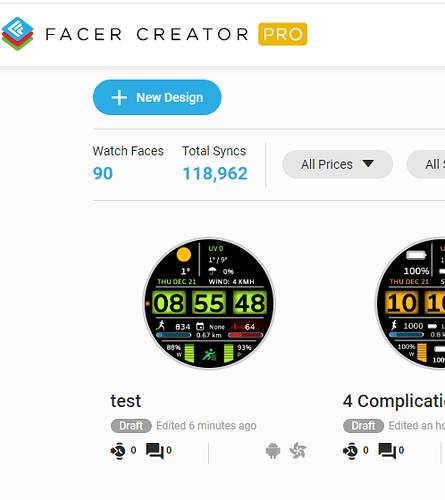Hello everyone.
I could use an advice from our animations gurus, what did I wrong in this watchface, or what to correct, when it does not show the animations in a collective page preview.
Peter, it’s easy: GIFs/sequences can not be seen in preview.
Only animations you make using math can be seen live/as movements in preview.
That is why I usually put in a still image of the watch face with opacity: $#DWE#<0?100:0$
Then at least you will know what it is supposed to look like.
Thanks for tip Tom, I added images. Unfortunatelly this condition did not want to work, no matter what I tried. Either the images were always on or always off. In the end I managed to fake it with formula like
(100-1000*#DWE#),
Anyway, I consider it solwed ![]()
In my experience #DWE#<0 can not be True as #DWE# can not be Smaller than Zero if it is not a number yet . I use $#DWE#>0?0:100$ for the Bogus Image .
russellcresser, I just tried (for the first time ever) setting the bogus image
but
I don’t see it in the preview. Not in the preview of the editor not on the phone.
What am I doing wrong?
*
*
*
Preview: image not showing (same on the phone).
Yes, it is correct behaviour…
If you have an animation in place, a sequence for example, then before publishing it will run in your creator, once published it would be “blank”. To avoid the blank, that is when a still image is useful.
Example:
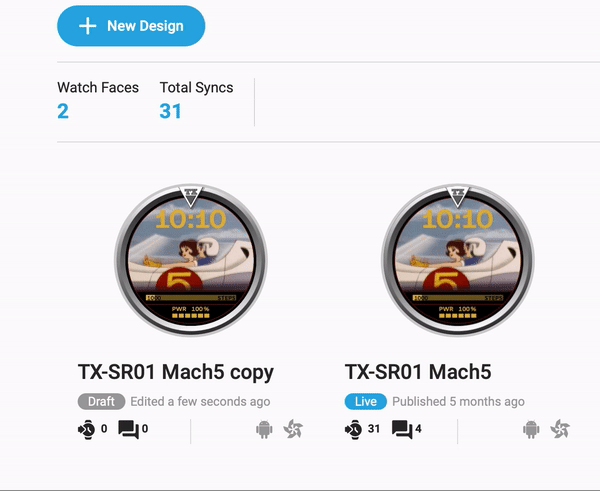
Left, unpublished, right has still image
It can not be simulated on creator . As Creator is only a Simulation the Off State of DWE does not simulate . But it should show on your profile . I am sure this works .
Sorry I see I used this on that one .
$#DWE#<0?100:0$
I think we have to accept that things are changing by the minute at the moment .
.
.
I only know it is like that since I recently tried to play with sequences. Yet I dont think it is right the way it is.
It does not serve well anybody, if the preview is not appealing to the eye of user. And maybe I missed it, but I cant see anything about this behavior, nor about proper workaround, in documentation.
Can you please check the inspection mode.
It’s just one image that I want to set as dummy preview image.
As you can see it just refuse to show in preview.
Cool Well Done . I think that is a new Hickup . Sadly I do not remember . I will have to look at what I have done before . It makes sense .I suppose .