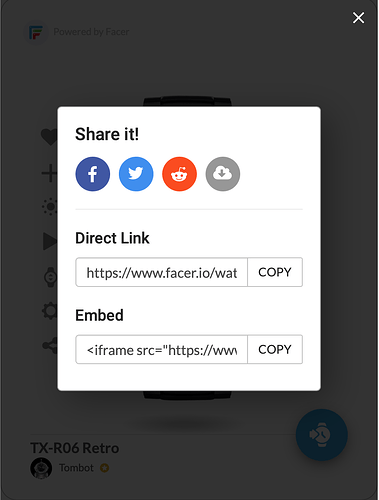Now that is a nice Idea . ECO POWER MORPH . I did that on a silly one . I was trying to make a Face with one Layer . I cheated and use the background layer as well . Something I never do . it is worth going to have a look there at the moment . I will Keep a secret what I found .
.
.
.
I have actually done that in this watch face.
If the battery drops below 25% the digital data opacity drops to 50% (incl. the shadows, except the weather icon, no opacity for that…, guess could have made a second icon)
You would have to set up two elements for every item you want to switch on or off in AOD mode. Having the second one so it only shows in AOD and the original one showing only in active mode. Then use a VAR toggle to turn on or off full AOD mode for those who want to make that choice.
Tom . How do you get to post the old links with the nice watch preview. Just asking for a Friend .
Just hit the that icon (you can do that in my previous post)
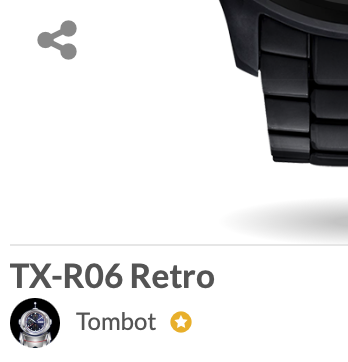
then you get this:
Then you can copy the Embed link.
I just figured that out by looking at the webpage source and noticed an <iframe> element in it. I had to use the Preformatted Text option because it was trying to add a frame without the preformatting.
So Tom I presume that is on The Web Pages not the Apps . Thank you . People are asking . I always said post te Direct . I will give it a test .
Yes correct, via web.
Cool . I am in my Bed now . Will check that on my Laptop in the morning . Thanks Again .
.
.
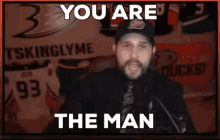
Maravilhoso ! ! !
Worked very well! Press the orange minute number to change the dim mode between AOD and dim. Thanks heaps!
Cool!
Just an aside, and probably something that you guys already know, but it used to be that most ( all ?? ) smart watches adjusted the average pixel brightness to around 15% in AOD mode. Not sure if that is still the case but if your live face is bright and you use it as the AOD face as well then in AOD mode it might be difficult for people to see the face clearly if it forced to an average of 15%.
Yes indeed, good point ![]() It would be interesting to see stats on what % of people use AOD vs dim…I bet it changes the longer people have their watch and start getting sick of battery drain
It would be interesting to see stats on what % of people use AOD vs dim…I bet it changes the longer people have their watch and start getting sick of battery drain ![]()
I never use AOD / DIM . I am keen to charge my watch once a day not twice . ![]()
![]()
Ok - now I really don’t understand what’s going on here!
If I make a ‘Dim’ watchface what have I made?
On my watch i have it set to AOD and I get the active face and after 15 seconds I get the dim face I made. If I don’t set AOD then I don’t get the dim face and the watchface goes black.
This is what I expected. If I set AOD I use it to have two watchfaces on my watch - one fancy ‘active’ one and one simple ‘dim’ FACE or vice versa. Maybe it is this way on my watch and not on others- i don’t know, maybe some one could explain to me using the petruuccios method.
Yeah . Which watch do you have . Annoyingly it says DIM in Creator . It should say AOD . DIM was a Tizen thing . AOD is a WOS thing and they work differently . These days they are suppose to be the same .
ARMANI CONNECTED - probably it should be in a museum by now but it still does what I want it to do and that’s what’s important. I guess that it also could be considered as the lowest common denominator in todays WOS watches as long as Facer doesn’t start removing tags instead of adding tags…but even then ![]()
Yeah DIM was Different in those Days .
That’s me now too ![]()