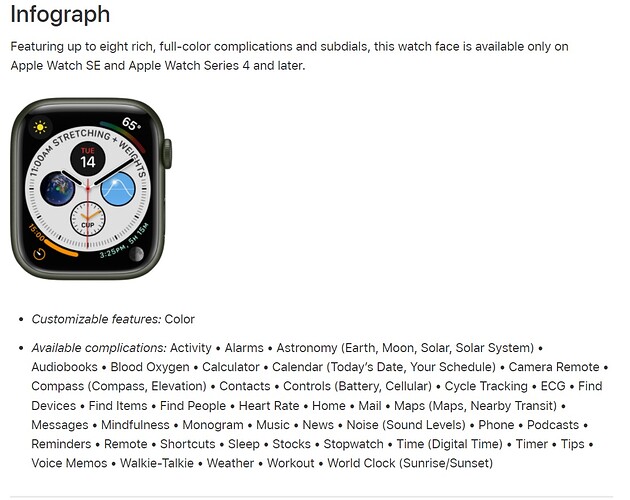Out of Interest I am Looking at the Pre-Set Complications on the New Platform .
I not that here are 4 circular ones all called Astronomy. I can only guess at what they do . As there is no way for me to stimulate them with a tickle on the Time Machine I am left guessing . Or are they buttons for Interactives .
I have looked through the 3 Facer Pages on the subject . I am looking through the Apple documentation with no luck yet .
Anybody Help ?
/// Creator for Apple
https://help.facer.io/hc/en-us/articles/4411453461531-Facer-Creator-for-Apple-Watch
/// Limitations
https://help.facer.io/hc/en-us/articles/4410743436187-Limitations-of-Apple-Watch
/// Size Tips
https://help.facer.io/hc/en-us/articles/4411465034267-Sizes-Tips
I’ve noticed those also and have no idea either. Just another case of @Facer_Official leaving us in the dark on what things do. On the other hand, they probably assume that everyone who will make an Apple watch face owns an Apple watch.
2 Likes
This Apple part of the Facer Enterprise is quite important to them. I feel that is the reason it is kind of default on the IDE. I am certain that they would be very happy that guys like you Ported to that side. One Day.
Just clicked on the assume link. Ha Ha. Good one. 
So is seems like an Apple face can have those Complications customised on the Watch or Host Device . However on a Third Party Face ( Facer ) they can not . So we are offered a chance to Include the Apple complications prior to publication but they can not be changed thereafter.
I’m going to guess, from the left:
Earth Looking down on your position, possibly with a rotating day/nightline.
Current moon phase.
ISS orbit.
Main constellations looking straight up from you.
I have a great set of 4 apps on my 2nd home screen on my phone:
1 Like
Your ISS guess is Day Light Graph. I am researching as we speak . My question was are they application switches or do they actually show data when they are on a running AW.
I love Your second home screen . Nice ISS APP . Apart from that those are the things
I have on MY WATCH . Sorry to say by the way the moon phase is set for the southern Hemisphere if that is a shot for today . Thought probably not as the temperatures are a bit high .
1 Like
It’s a pretty old screenshot. Also, of course the moon is backwards on the screen given the layout. It just made more sense to have the smaller widget in front. Love the way you can open up, time machine them, go visit all the landmarks and landing sites on the moon etc.
I’ve had this layout on this screen since my Note 3 and I’ve had the 4,8 and now 10+ since.
1 Like
Yeah sorry I should of guessed from the Weather the Moon Phase is not today. Really nice Screen well done .