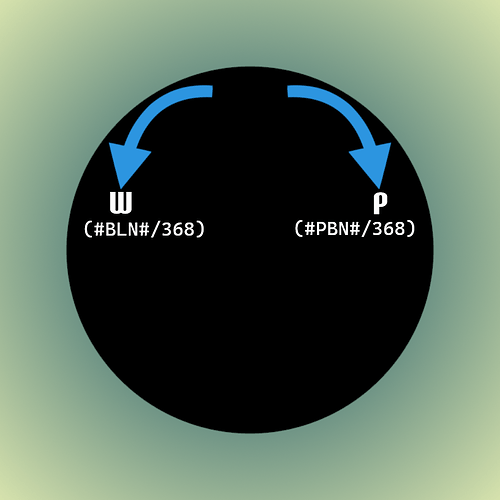Okay, so I have a layout I’m wanting to use that uses two arcs on the top half screen, one on the left and one on the right. The face opposite of each other and the watch side falls as I want it to, but for the life of me I can not get the phone side to drain downwards. I have include a simple drawing showing the how I want the directions of the fall per side.
I guess I could just ask how do I reverse this bit (#PBN#/368)
Any help is greatly appreciated!!
For the phone side, you need to rotate the arc clockwise as the power level (fill ratio) decreases.
Here is an example with arcs that each fill half a circle
(adapt the angles to your arc locations and angles):
Rotation: (180-#PBN#/100*180)
(angle when empty - #PBN#/100 * how large the arc is when full)
Fill: (#PBN#/200)
1 Like
For Progress Arcs there is a Tickbox you can check for Reverse, so it will go the opposite direction.
1 Like
like @icrltd4 said
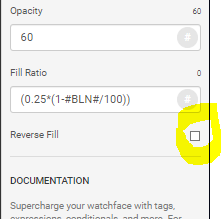
or you could mask it under rotated arc of background color with fill like this:
((100-#PBN#)/368)
2 Likes
Here’s a quick example for you ok -
Thank you all for the replies and solutions!! Got it now due to you wonderful people!!!