Here’s another “blackout” battery friendly design. This time with a minimal sandwich dial and a cool lume. Choose either the luxury guilloche dial or a more urban looking dial. Use the theme color picker to choose any accent color which also carries over to the hybrid display and the lume 
***make sure you check the watch guide pics for TAP instructions and more info.
Enjoy! And be sure to follow B Sharp to never miss a new release! And on Instagram: https://www.instagram.com/bsharpwatches
Smart watch faces for watch lovers!
3 Likes
Hello, that second background is very pretty.
If it is not secret, did you find it somewhere, or made it from scratch (how)?
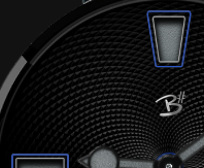
1 Like
thanks! Every pixel in all my faces are from scratch. This pattern is a guilloche sometimes called fishscales or rice grains. It’s a standard in the repertoire of dials found on luxury watches. My inspiration was from a variation on a Parmigiani Fleurier watch. I spent more than a year trying and failing to figure out how to make it in photoshop. Finally, I had learned enough to know how to approach it. It’s really not that hard to get the basic pattern but the “finishing” can make a difference. The secret is in the power of PS layer style tools. I have 3 or 4 slightly different “blanks” 2000 x 2000 pixels that I use over and over in different designs, so I definitely don’t start over for each new face.
3 Likes
Thanks for reply, I have to play more with the gimp. Meanwhile I learned how to make brushed metal and sunburst effect, just not good enought at it yet, to be satisfied.
2 Likes
See if you can find the YouTube tutorial by Terry Hall about making a guilloche in Gimp. I haven’t watched it but Terry is a friend from my old Watchmaker app days, he’s developed really good skills with Gimp and I know he made a few tutorials.
3 Likes
Thank you for sharing that. 
 Good to hear of someone crossing the bridge from Watchmaker to Facer.
Good to hear of someone crossing the bridge from Watchmaker to Facer.
2 Likes




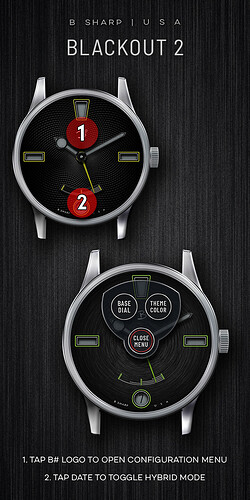



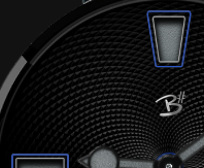

 Good to hear of someone crossing the bridge from Watchmaker to Facer.
Good to hear of someone crossing the bridge from Watchmaker to Facer.