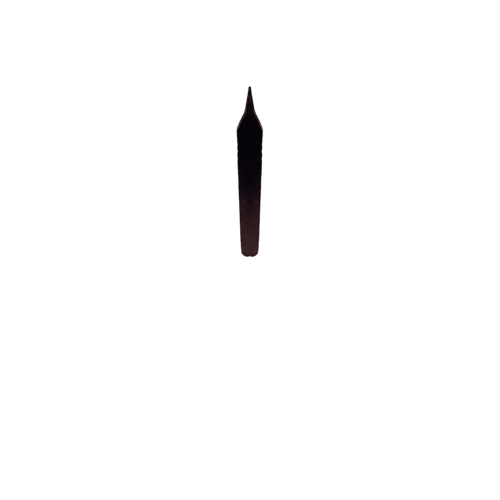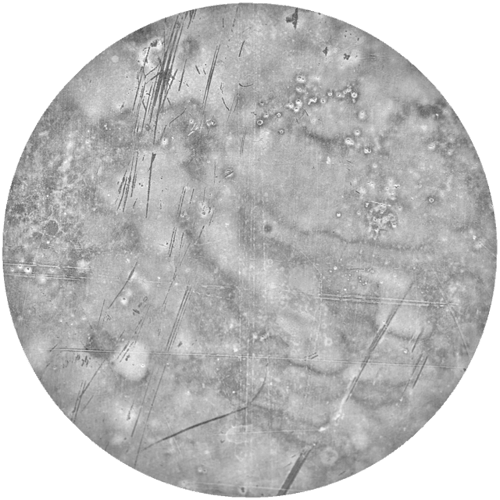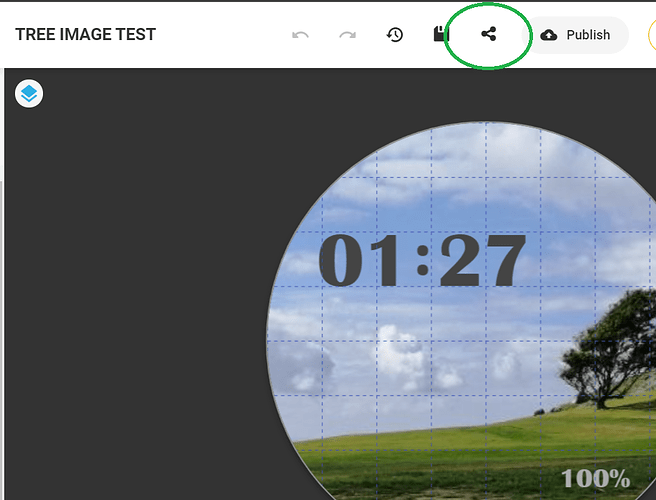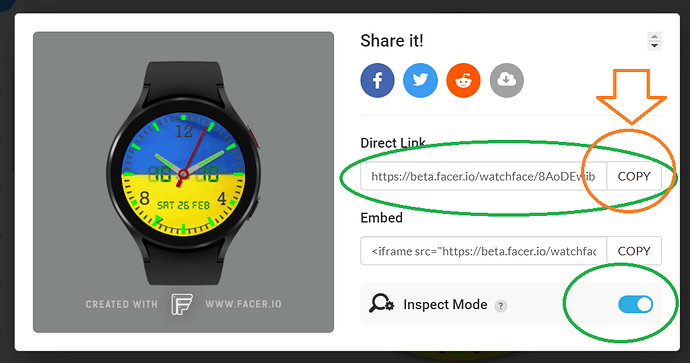Just spent an hour or so, trying to throw this together, don’t click on fast mode! couldn’t get the mongrel hands dead centre to the clock darn it!
@Gecks70 Put a black dot in the centre . Min is a Bit wide . Dump the hand on here I will put them on centre for you .
I had a little play .
nice!, my issue is though, because the clock is small and off centre, I’m finding it difficult to place.
I sometimes use a round shape layer at 50% opacity moved around to find the centre . don’t worry about it too much it is called Character .
Make your Draft Inspectable it is easier to help then .
If you want to grunge the face up a bit .
Cheers for the inspiration, I wound up creating a set of cross hairs inside a circle, lined that up, and in short, it’s about as centre as I’m going to get it, thanks for the grunge layer! perfect!
Yeah a good circle template is very usefull. I do a lot of work on Facer Creator. The layer opacity is very usefull.
I can not inspect your Work. Is there a battery Power Indicator. You will find that is one of the essential Complications.
tried to find allow inspection for unpublished watches, but I couldn’t figure that one out, as far as battery indicator, I largely make watch faces for myself, and tend to keep it as uncluttered as possible.
pffft, right in front of my nose, lol thanks!
Yeah it all is . Ha Ha .
inspection mode, active…