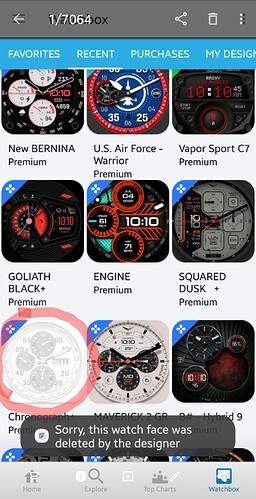How can I back up my watch faces to a microSd card. I’m getting tired of purchased faces disappearing or being deleted by designers after purchasing the face. I don’t think it’s fair that they can delete it after a purchase. I don’t have a problem with them wanting to delete their stuff but really? Even from someone who paid for it? Something wrong with that unless they want to refund the money.
I don’t think there is any way that you could back up a purchased face to a micro SDHD card. As a creator, I can’t even back up my own watch faces that way. I also highly doubt if someone who is creating a watch face and selling it would just delete it. I would guess that they were infringing someone’s copyright and it was removed by Facer.
Well maybe you can help me understand this example a little better. More than 10 faces have gone away in the last 2 days and I know I’m not tossing them out. I can’t possibly be the first person to speak up about this. I figure if you purchase the face you should be able to keep it. Why would they not allow you to back up your files amyway. Doesn’t make much sense. Anybody can tell me what’s really going on with the faces I’d appreciate it.
The watch box is limited to a number of faces in the recent area. To see all the watch faces you have bought, look in the “PURCHASES” section between RECENT and MY DESIGNS. That should have every face you have ever bought.
It can happen, I almost did it… I found an issue with a published face, I duplicated it and worked on the copy to fix it, once it was fixed I almost deleted the bad one in order to re-publish the fixed copy.