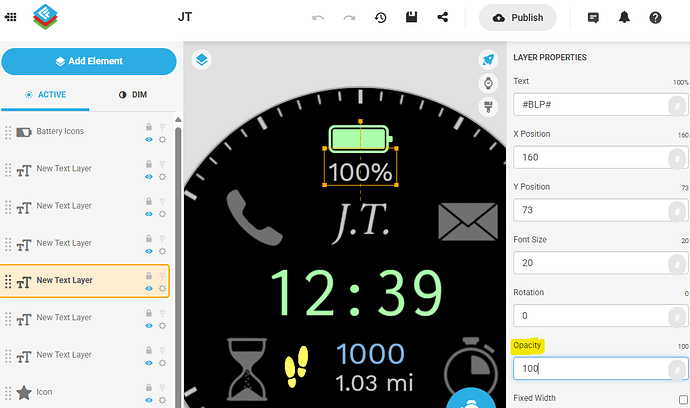Trying to figure something out here, if it can be done or not. I have these expressions for different colored battery levels Green, Yellow, Orange, Red
$#BLN#>75&&#BLN#<=100?100:0$
$#BLN#>50&&#BLN#<=75?100:0$
$#BLN#>25&&#BLN#<=50?100:0$
$#BLN#>0&&#BLN#<=25?100:0$
And I want to add this, $#BLN#<11?(sin(#DWFSS#*2)*100):0$ which blinks icon/text at 10% battery remaining. I want to add it to this expression $#BLN#>0&&#BLN#<=25?100:0$
TIA for any help!
2 Likes
I think you already have all you need.
just adjust the 0 in your last formula to 10,
add one more duplicate of that layer
and set opacity like $#BLN#<11?(sin(#DWFSS#*2)*100):0$
3 Likes
Two things,
a) I did not check your formula for blinking, but it is tooooo slow and pulsing rather than blinking
I suggest use something like $#BLN#<11?floor((#DWFSS#/2)%2)*100:0$
b) set your red layer (nonblinking) to start from 10 not from 0 like I mentioned
4 Likes
Got it! it’s working like I wanted now. A BIG thank you!
2 Likes
Sorry to bother you, but where do I type in this formula. I’m just starting to create watch faces an I just can’t seem to find it.
It would have to come into the opacity field of respective element (like text, or icon) in place of the 100.
But I see you are making faces for iWatch, which wont show the blinking because of the Limitations of Apple Watch – Facer Creator. It wont actualize any element other than pre-inserted time more often than once every 15 minutes.
1 Like