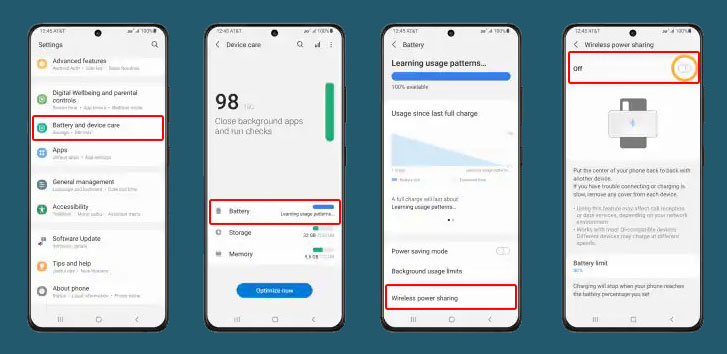I have eventually found the sliders - I know they were not really hidden and they are in a sort of logical place. However, in the battery sliders section is a checkbox for ‘Is Charging’ - what does this do and when might it be used?
*It can be used when putting a charging indicator on your watch face. It has a value of either 1 or 0 and can be used with the #BS# expression.
eg. $#BS#=1?100:0$ in the opacity box*
Thanks @waynehardy66 - hmmm,
…when my watch is connected to the charger and the charger is on I can normally guess that my watch is charging! ![]() i don’t know about what other watch manufacturers do but mine also displays charging status whilst charging. However, with some telephones it is possible to transfer battery charge between them if one is low for example by putting one on top of the other maybe i can charge my watch the same way- I’ll check. If its possible I can use the ‘it’s charging’ method you describe and feel that it is useful.
i don’t know about what other watch manufacturers do but mine also displays charging status whilst charging. However, with some telephones it is possible to transfer battery charge between them if one is low for example by putting one on top of the other maybe i can charge my watch the same way- I’ll check. If its possible I can use the ‘it’s charging’ method you describe and feel that it is useful.
“Reverse Wireless Charging”, as far as I am aware, is only available on certain phones, but after a Google Search I did see some topics where compatible Qi enabled devices might be able to do it if they download a relevant App.
I do know that some of Samsungs later S series phones have Reverse Wireless Charging built in as standard, and I can charge phones and my Buds simply by placing them back to back with one.
I have a Samsung S21 maybe Samsung watches someday will have reverse wireless charging- it would be pretty cool don’t you think…
Hello,
I have a S21 Ultra that has “Powe sharing” setting that charges my Samsung Gear 3 Frontier watch.
It is a little tricky in getting them aligned, however, it works.
I have not tried it with a Apple Smartwatch, or other watch makes that use wireless charging, however, it may work.
Clyde Lambert
Reverse Wireless Charging, or Power Share has been available on the Samsung S Series since the S10, and your S21 has it @BIELITZ ![]()
Try checking this out -
- From Settings, tap Battery and device care.
- Then click on Battery > Wireless power-sharing.
- Tap the Battery limit and choose a percentage. Once the device you are charging has reached this level of charge, wireless power-sharing automatically turns off.
- Tap the toggle to turn on the charging feature.
- With the phone face down, place the compatible device on the back of the phone to charge. A notification sound or vibration occurs when charging begins.
And you could also check out this link HERE
Thanks for the info (and instructions).
I have a modern phone (the S21) and a century old watch (Armani Emporium Connected) which doesn’t have power sharing as far as I know.