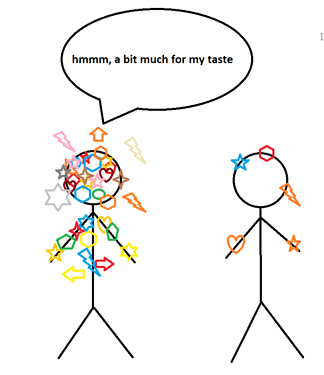Hi guys, this is my first watch face.
I need your comments and suggestions.
Thanx!
Welcome @mnfudoshin Very Impressive. Obviously been working on another platform. Some of the detail is a bit small for the 40mm watches that only have a 28mm diameter screen and my tired old eyes. I would de sync the stars and the seconds by slowing it with an irrational number. Looking forward to the Full Moon so I can see her Smile. So this Topic is Tracked and Bookmarked. Nice Job.
Thank you very much russellcresser! I surely will follow your suggestions (although I have to understand how manage the irrational number). Have a nice day!
Sorry to be so stupid, it would have to be a number the will devide into 360. Say / 3.
Perfect! Thank you! I’ll try to slow down the stars and I will create a more “balanced” version (half way between normal and aod). 
Anyway, may I ask you how can I change an image using the theme picker (I know I have to use vars but I don’t know how…  ).
).
Thanx!!!
Ok, thanks. I did it!
@mnfudoshin Unless you have signed up to Premium you will not be able to use Vars. If you have you will need the help of someone else. I am a NoPro.
I see the Stars now have thier own Cycle. That looks so much nicer to me. I respect that it is moving relatively quickly we have a small window in time to show movement.
Hi @mnfudoshin, welcome!
That is a nice watch face you have there. I also like the AOD mode.
As for changing images with vars, you can just show or hide a layer in the opacity field with $#VAR_1#==0?100:0$. The var would need a toggle point or an increment point somewhere and you do indeed need Creator Pro for this.
Mind you, the var cannot be linked to the themes from the theme picker, so if you want users to change it from blue/silver to black/gold or something, you would have to link all the color changes to vars, instead of relying on the theme picker.
Very nice watch face.  I like blue a lot
I like blue a lot
Nice joke Gizmo 
Nice job @mnfudoshin! You’re already far ahead of most 1st timers. Well done!
Yeah @icrltd4, says the guy with the flashiest designs! 
I see you changed the stars rotation speed. It has now one unpleasant side effect, they jump back each minute. What about putting to their rotation something like (#DWFSS#/2+(#Dm#%2)*180)
@petruuccios @mnfudoshin I always thought if you devided by numbers like 2 and 3 that go into 360 without a remainder you did not get a jump . But thanks for the FIX .
or use #DNOW# or #DWE# as a base
Yes, time from wake is best, it is independent and you can set speed by any number, it wont need a correction.
Yeah I am getting confused . It is so good there are people around who know what they are talking about. I have used #DWE# and #DNOW# but I forget so quickly .
@mnfudoshin @petruuccios @ThaMattie @icrltd4 @bradtc
In case any one is still interested .
By way of an apology for being so stupid.
A Few ways of slowing the second hands without getting a Jump.
Great! Thank you so much @russellcresser, @ThaMattie, @petruuccios and @bradtc ! I’ll try to fix it tomorrow, now I’m a little bit tired…