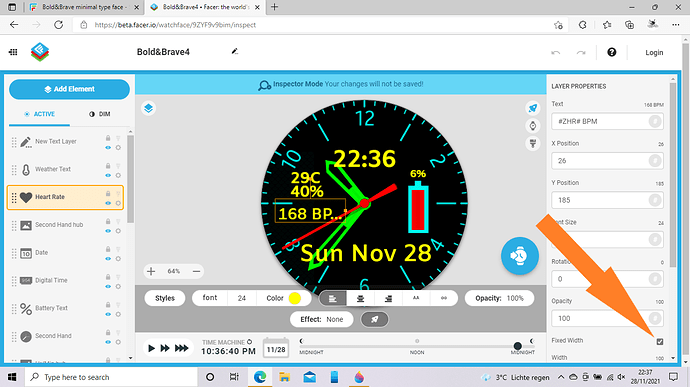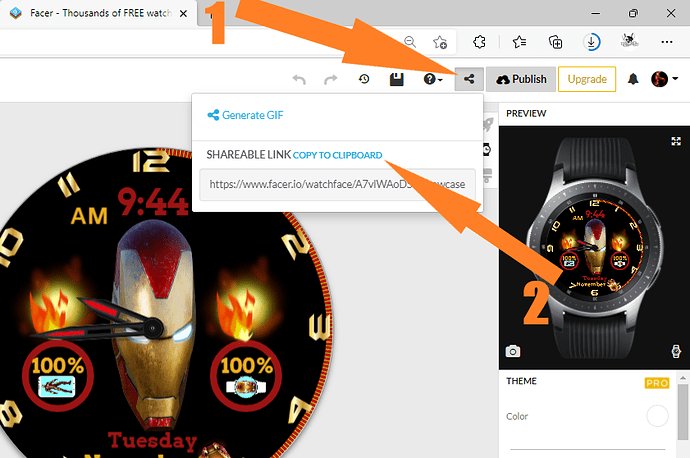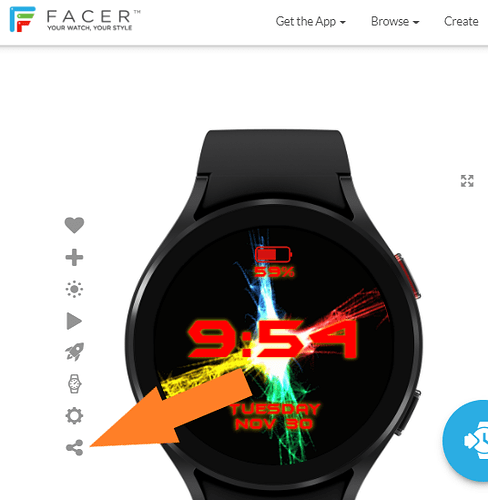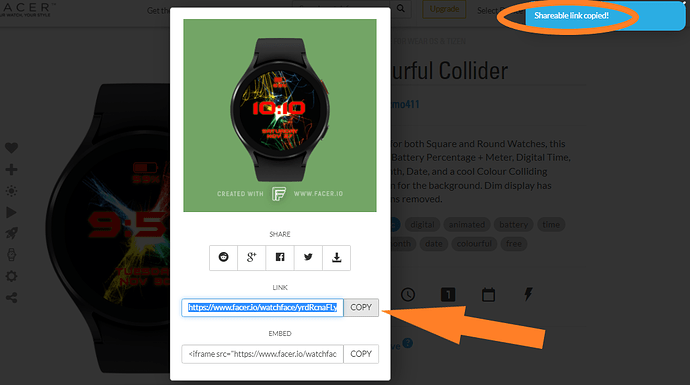Nice Faces @birkb well done 
Better to show them here like this though I think -
You should Untick the Fixed Width box for your Text though, as you can see if your BPM goes over 99 it doesn’t fit in the box size you created -
Thanks - I couldn’t figure out how to show the face in the animated box. Maybe that’s because I am a free user. Also, my Designer screen doesn’t seem to have the fixed width checkbox - again, perhaps because I am a free user or maybe because I am using the Designer beta version.
I did try 3 digits in the heart rate box at design time and they did seem to fit - but maybe I used narrower numbers. So for Bold&Brave4 I just made the box a little bigger.
I am only a Free User too @birkb
In Creator you need to select the little Rocket Ship to see all the Elements ![]()
Aha! Thanks for the rocket ship tip. I did use that when making the faces, but that was long ago and my feeble brain forgot about it. Seems to me they should make that the standard format for the designer screen, but oh well.
I did tweak the fixed width box, but after that, when I tried to save the change, the screen seemed to be in an endless loop saying things like “Placing gears”, “Uncomplicating complications”, etc. I let it run for about a half hour and then gave up. So the designs haven’t changed. I’ll try again tomorrow and see what happens.
PS: I still don’t see how to show my design in that fancy animated box. There must be some option somewhere I am not seeing. Can you point it out?
I get stuck in an endless loop sometimes, and I just quit out of everything completely, and come back much later, which is a bummer cos I usually lose all that I’ve done then. Lesson learnt though, keep saving quite often before Publishing.
As for displaying your Faces here, just look for the little three balled triangle Icon thingy ![]() . Whenever you can see it you can get a link to copy and paste ok.
. Whenever you can see it you can get a link to copy and paste ok.
In Creator -
On your main Faces page -

You can then Paste the link wherever you want to -
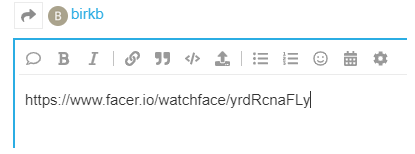
But if it has an Asterisk and a Space at the beginning, delete them first ok -
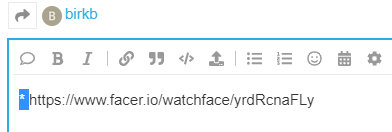
Then you’ll get your Face shown like this -
Hope that wasn’t all too long winded for you

Wowee! Thanks for that tip - it works perfectly (except for that dumb asterisk right before the link - but that’s an easy fix.) I figured it was something simple like that, but of course totally non-obvious (at least to me.)
Now I’ll see if I can avoid that endless loop doing the update that makes the text box not fixed size. Thanks again for your help with all this.
Good news - the update for both faces worked fine this time. 
Awesome, well done my friend 
Good tip about sharing it straight from the designer to the community. I have been saving, going back to all faces in the browser and choosing view and copying the URL from there.
Also. I was using the windows app creator but found it much slower and crash likely than the web based one. To minimise issues I tend to keep the creating in Chrome with a maximum of 3 other tabs open and do all my community browsing in Firefox, which is my main browser. I have had zero creator fails since doing that.
Also I tend to stick to non-beta unless I want to play with an apple watch face, though of course you have to come back out before publishing a new one or it will be marked as premium only.
I just prefer the way the non beta is layed out for viewing your faces with the split between draft and live, not having them all mashed together.
Before using Facer I read a couple of postings here that said the web version was quicker and had a few more features than the downloaded application, so I went directly to the web version and never looked back. I’m on the beta version of Facer and have never had any problems with it.
I switched to Facer after a very difficult time designing and publishing the same face (named Bold & Fearless) with Samsung’s Galaxy Watch Designer software. GWD was a huge program and required a specific version of JAVA, all of which I was happy to get off my system.