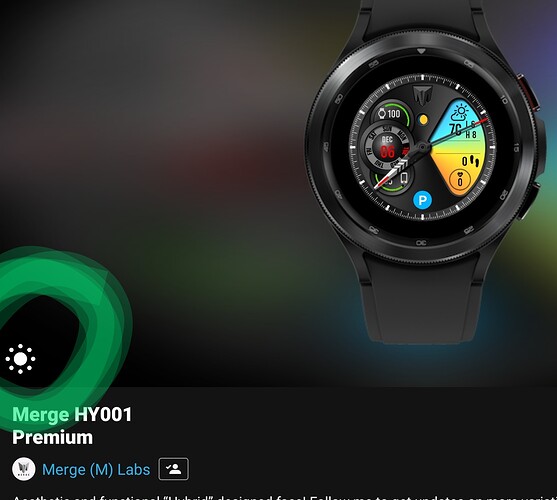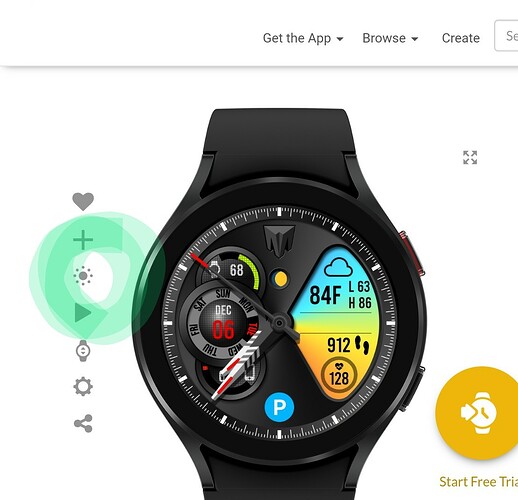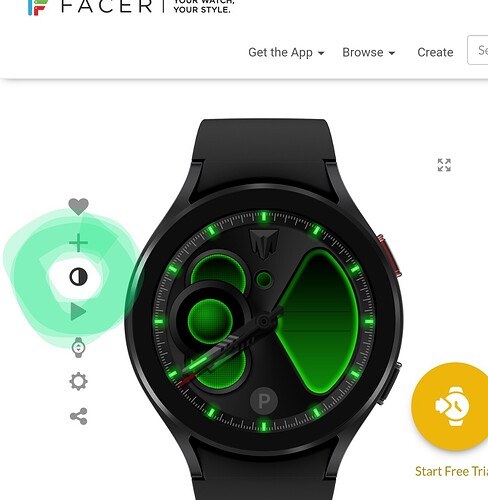How do i activate the bottom left half-light icon on the watchface information page. I want to turn off the full light icon.
If you are speaking of the icon in the phone app for any of the watchfaces that looks like a sun or a circle half filled, that is the Active mode vs AOD mode appearance of the watchface. To see the face when it is in the half-filled circle, you will need to turn on AOD mode in your watch. The icon in the app only allows you to see a preview of each face.
3 Likes
Welcome @bmilleroffice.
It is Different on Web App or Web Stie
If this does not work then the " Designer " has not done his job properly.
APP
SITE
2 Likes