Oi amigo, Desculpa mas qual foi o exercício idiota que eu fiz? Eu corrigo por favor pode me explicar melhor?
Hi friend, I’m sorry but what was the stupid exercise I did? I correct it, please can you explain it to me better?
OI amigo, fez uma boa viagem? Espero que esteja tudo bem!
Abraços!
Hi Christian
Everything went well. Very snowy road. We went down at 25 mph. But it all went well. Catch you later.
Ciao
Patrick
Que bom meu amigo !
Eu tenho muita vontade de ver neve…rsrsrs!
Divirta-se meu bom amigo!
Abraços pra ti e toda sua família!
Até mais tarde!!
Hi Christian,
I’m back. So, would you like to learn how to animate the heart icon (= bumping) and to make the speed of the bumping, depending from the heart rate. And good news, you can do it both in 1 formula.
I made you a example, inspection should be on.
if you open it and go to inspection in in the creator page - when you click the heart icon - you will see in the WIDTH and HEIGHT fields, the same formula. This formula you need to copy.
You’ll see in that formula, the tag #ZHR#, which is the actual measured heart beat. So the WIDTH and the HEIGHT are determined by this data.
So make that heart icon and copy the formula in your face object. Both fields, width and height and test the bumping.
How do you do that? Perhaps you know, but i tell you anyway, just to be sure. It is IMPORTANT, to test ANY face before publishing, for your own and the potential customers.
So there are DATA you can test. For example STEPS, HEART BEATS; WATCH BATTERY, PHONE BATTERY and so on.
You find all these data you can use for testing, when clicking in the UPPER RIGHT CORNER, A WATCH ICON, it says PREVIEW TOOLS.
So you play there and shuffle the bar for HEART, to the left or to the right and you see, on the right side, how you changed the ACTUAL HEART BEAT. Do you see that?
This is a photo of that.
Show me that heart icon bumping. You can do it everywhere, in your old face you used to do the steps icon or a new.
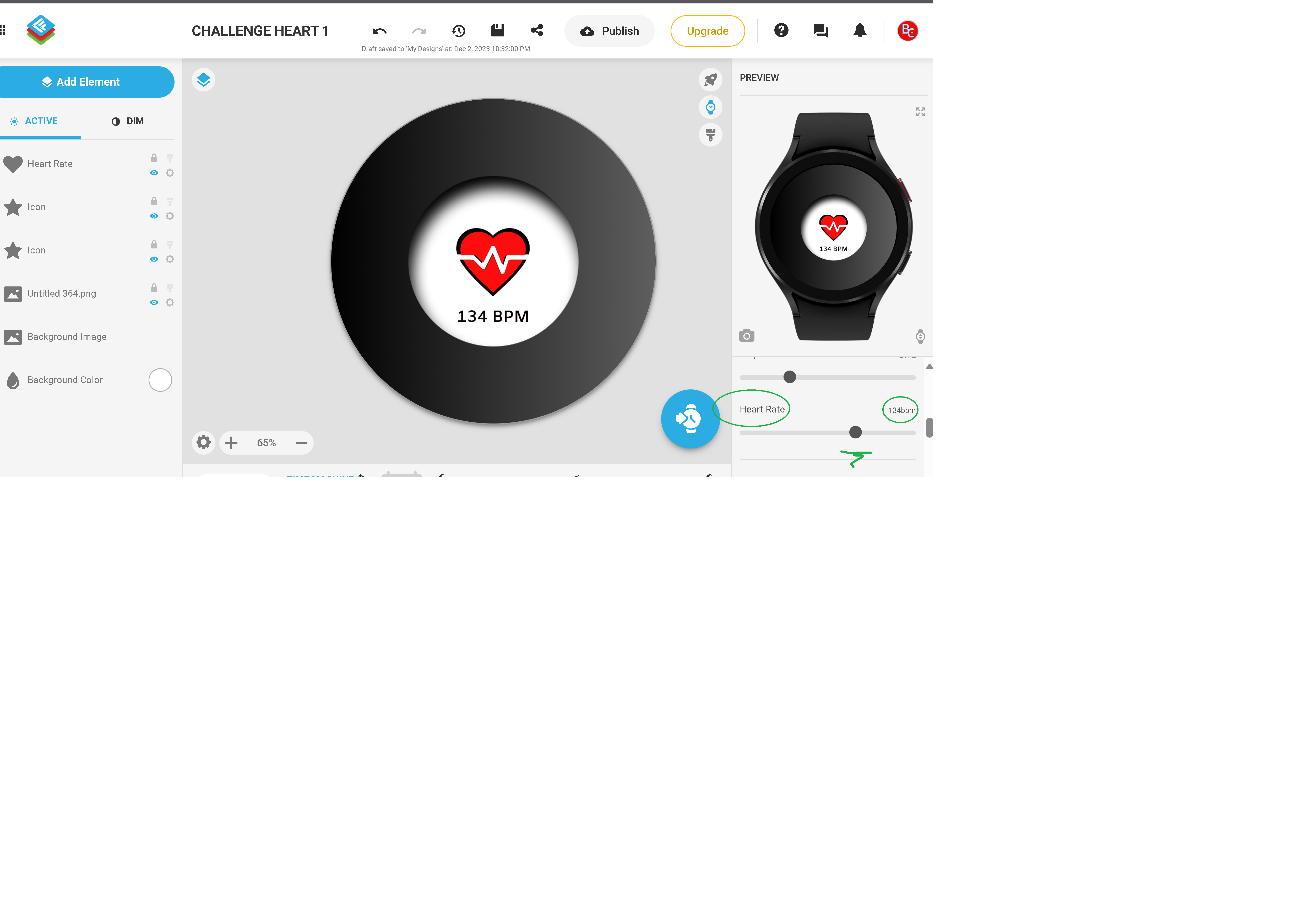
If you want to RESIZE the heart ICON, you need to go in field WIDTH and change to values.
This the formula
((sin(#DWE#/(.1/(#ZHR#/60)))*8)+80)
you need to CHANGE THE TWO LATEST NUMBERS IN THE FORMULA.
So 8 AND 80.
You need to understand the difference. The 80 is the actual size of the ICON HEART, in this field, WIDTH. The 8 is the EXTRA SIZE, when in BUMPS. So the WIDTH becomes maximal 88. Same for HEIGHT.
If you want to resize it, make it smaller. Change those numbers by 4 and 40. Don’t change anything else. As you know, a formula must give a VALUE, which means the CALCULATING based on that formula, gave a VALUE. This VALUE - WIDTH - becomes dynamic, causing the bumping animation for WIDTH and HEIGHT.
You notice, i made 2 HEART ICONS, a red and a black one sticking behind the red. WHY? If the background color is white, the black heart icon gives it a 2D-effect, make it better looking, sticking out. The BLACK heart icon is a little bigger: So the values are there 9 and 90, instead of 8 and 80 for the red one.
I hope you like this animation and understand how it is build.
So take your time, ask anything and have fun.
My heart-face
Ciao
Patrick
Oi amigo,
Que bom falar com você eu vou olhar si…eu fiz alguns modelos…você pode dar uma olhada pra mim?