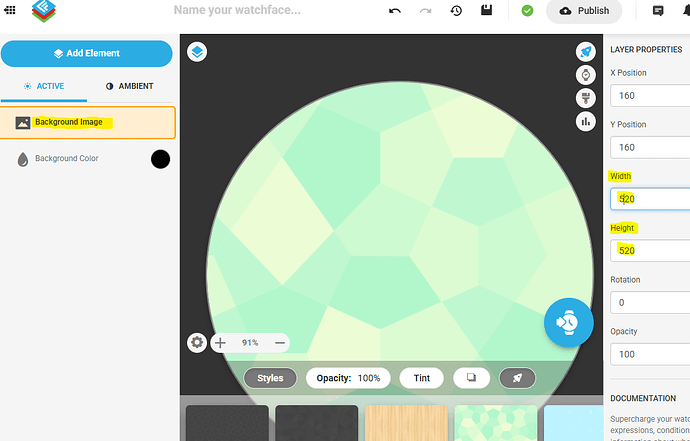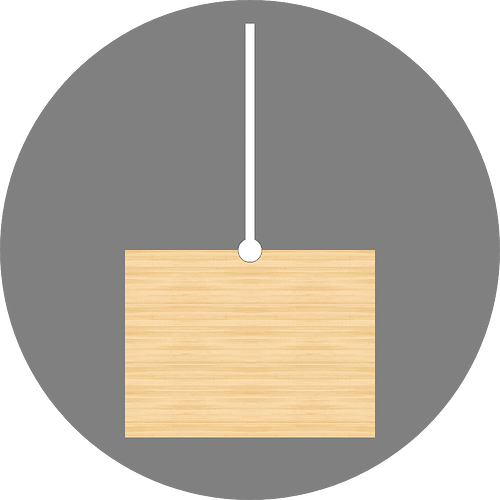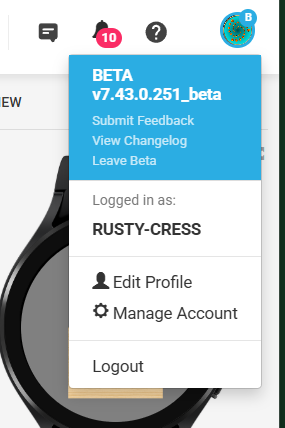Hey gang. All of sudden, I can’t resize wallpaper for my watchface background. I have tried multiple computers (win10 and win11) and three different browsers. Any ideas?
Hi, sorry I am not sure which wallpaper do you actually mean.
Background image works fine with my Opera browser and creator
![]() .
.
Have you tried resizing in an art package like paint.net or something similar and then bringing it into Facer?
Or, am I misunderstanding what you mean?
I am also using the beta. Once I add a wallpaper, it highlights but when I try to drag it from side to side or up and down to resize it, it won’t do anything. This has always worked fine until now.
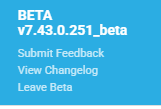

I can manually type in the positions but that is nowhere near as easy as dragging.
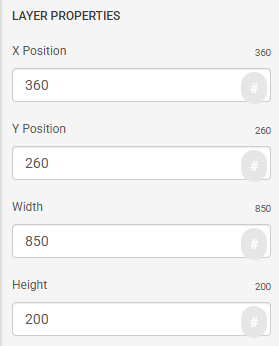
I can confirm, that dragging background image does nothing on my creator too.
I can not confirm, that it worked any different earlier, because I never tried to do it that way (I simply do not like to set random decimal sizes on images, that I tried to make symmetrical and cut to size before inserting them. I either write down numbers to size or coordinates, or I nudge images with arrows).
I can confirm it still works on images that I insert as new layers.
I am not really surprised . Facer is desperately trying to save bandwidth . Dragging stuff around a display in real time is a massive drain . If we have only one smooth timer for scrolling I would not expect Whistles and Bells on the Facer Creator . I have used the cursor keys to move stuff about but preferer to type Whole numbers into the Size Bars .
Yes, adding an element image does work in dragging. I guess I’ll have to do it that way moving forward. Thanks everyone! ![]()