Hi, can anybody has an idea of the canvas size for x-large (center complication). Im trying to import an image and it doesn’t fit.
I believe the Facer size is 320x320 pixels, so I advise not to go below that.
And Facer will reduce the size if the image is too large.
I have found that if the original image is below 1000x1000 it will still look good on Facer, large ones end up fuzzy or jagged.
@rockin.ramesh77 Are you talking about the Round Custonizable Complication . As far as I know the Image / Icon is set by the Maker of the App . In Facer Creator I see size S M L . That is it as far as I know . Downloads apps and those native to the Watch will show if you select those apps . Unless you are making Apps for the watch to download from the Google Store I do not see how you can import an image there .
Let us know a bit more detail . Images often help us to understand .
As @tom.vannes has said a sensible size resource is best . If you make them 640x640 the can be shared here with transparent background . That is plenty good enogh for the Facer Resolution at the moment .
this is as big as I can get one .
.
.
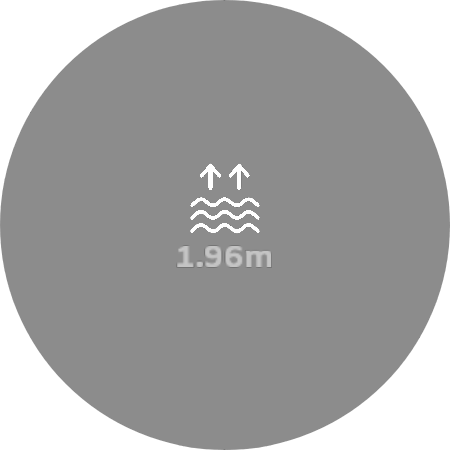

I set the canvas size as 700x700 and I kept the image in the center, and I’m pretty satisfied with the result. Thanx for the help guys.
The image I uploaded is just a mockup.
Ah So . You are Talking about Apple . Ha Ha . Looks like you got it . I Got Confused between Complication and Complication (Customisable).