Haven’t posted anything new recently as work has been extremely busy & it’s salmon fishing season, but here’s a few that I completed recently. Sorry, one or two might be cross posted to the Facebook group:
CD Player
Simple clock in the CD player window where you would normally see track data. Date is also within the window.
Battery level is indicated by an LED on the left side of the control panel. Glows green above 60%, red below 30% and yellow in the middle.
Radar Minutes
Hours front & Centre. Minutes at traditional analogue minute location. Current weather conditiona & temperature & steps on opposite side of minutes.
Earth Location Multi-View
Left Earth View:
-The globe accurately rotates to your location on earth and places the red circle to your location (+/-800km). You can watch the dark side shadow cascade across the globe relative to the sun’s location. As the day passes, the dark side’s shadow shifts every hour. In the morning, you can see the shadow retreat as daylight approaches your location. At noon, the earth is fully illuminated. At midnight the globe is fully engulfed in it’s own shadow.
-Seasonal changes are implemented once a month, as the earth rotates around the sun. The solar plane graphically changes depending upon the location of the earth in the solar orbit due to the axial tilt of 23.5 degrees. The solar plane is represented by the yelow line, and you can see the seasonal changes to the shadow angle as it cascades acrross the earth daily.
Right Earth View :
-A view of the Earth’s northern hemisphere looking down from the north pole, with your longitudinal location shown with the red circle (+/- 800km). The shadow at the bottom and sunlit parts of the earth are accurately illustrated, along with the sunrise time (in yellow text with a triangle at the equator) and the sunset time (in orange with a triangle at the equator) are also accurately illustrated.
-Current weather condition, and temperature at top right, day/night aware.
-MULTI-VIEW! Tilt your watch 4 degrees and get 4 day forecast of weather condition & high/low temperature graph on the bottom.
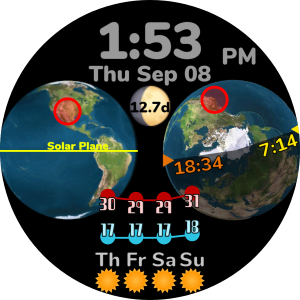
-Watch battery level graphat bottom. Graph will be red below 35%, green above 60%, and yellow in between.
-current moon phase between the two earth views, along with moon age.
Shimmering Dots
Modern rounded looking Watch face with lots of information on it.
On the left in light blue is a steps bar graph.
On the right is a battery level meter. It will be green if the charge is above 60%, red if below 30%, and yellow in between.
At the bottom is a weather temperature forecast graph for the next 5 days, with high/low temperatures graphed, and underneath the graph is the forecast weather condition.
Current weather condition is on the right side.