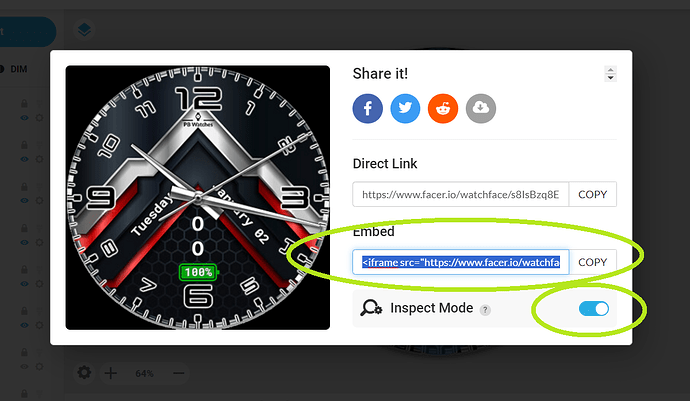Does the “order of this variant” number stay the same for each image?
Ok, just got the pro creator now. I’m doing what you’re saying here, it’s somewhat working, it starts with the Red one and I click the hotspot (center of face) 9x’s and then it shows the last one in line which is the yellow face, all the ones in between don’t show, just 1st and last one show. And I do have this: $((#VAR_1#)%10)=1?100:0$ on all 10 images in the face.
1 Like
You have to change =1 on each formula to 0 to 9 consecutively .
Not for “tap-button” action driven change
no, its order number of each actual image
1 Like
Correct?
$#VAR_1#%10=0?100:0$
$#VAR_1#%10=1?100:0$
$#VAR_1#%10=3?100:0$
$#VAR_1#%10=4?100:0$
$#VAR_1#%10=5?100:0$
$#VAR_1#%10=6?100:0$
$#VAR_1#%10=7?100:0$
$#VAR_1#%10=8?100:0$
$#VAR_1#%10=9?100:0$
$#VAR_1#%10=10?100:0$
1 Like
Don’t forget 2 but forget 10 . Modulo 10 gives 0 to 9 . Put it in a text box and see what numbers it gives as I showed in the test I made for you . I presume you know how to inspect the Inspectable .
4 Likes
Do I have to publish it to post it here so you can check it out?
1 Like
No . Just Post the link to the draft .
Well done . This one sims . But you have to tweak the link .
<iframe src="https://www.facer.io/watchface/s8IsBzq8EE?draft=true/embed" width="435" height="580" style="border:0;"></iframe>
cut out ?draft=true
Your work is still not inspectable .
.
.
Yup you got it . Most important building block of this Formula Making . I refuse to call it Code . As Coding it is not . Remember Peter is a Fan of == because = does not work on all watches . Don’t pick up all my Bad Habits . Credit to the Community I think .
2 Likes
BTW Did you find that the Watch Preview in Creator simulates VARs .
Be aware that Sending out Premium Faces does not invite a Ton of Syncs .
Yea, I just realized that when I just published the watch face
4 Likes
Well done! Sorry I’ve been busy lately, but you certainly got some good advice from others.
3 Likes