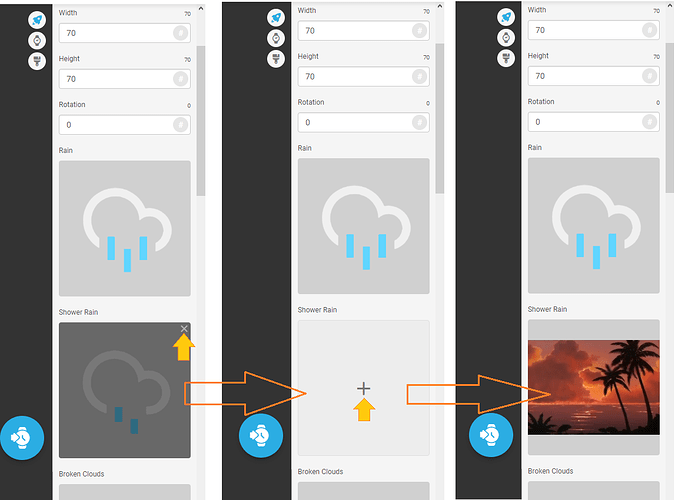Hi! So I know that
$#DISDAYTIME#=1?100:0$
will change an image’s visibility if it’s day or night.
I also know that
$#WCCI#=13?100:0$
will change an image dependent on the weather (in this case, snow!)
Is there any way to combine these two phrases so I can have the background change depending on the time of day and weather? I have tried doing:
$#WCCI#=13?100:0&&#DISDAYTIME#=1?100:0$
but it does not work and just sets the transparency to 100 regardless of what I do (including putting parentheses around each separate phrase.)
Any help would be appreciated!
P.S. I will be either asleep or at work for the next ~16 hours or so, so apologies for any delayed responses!
1 Like
$#DISDAYTIME#=true&&#WCCI#=13?100:0$
To have your weather icon show at night just use false instead of true.
4 Likes
I’m a bit late to the topic but the problem is very simple: your code is wrong.
You have
$#WCCI#=13?100:0&&#DISDAYTIME#=1?100:0$
Lose the first: ?100:0
Should be:
$#WCCI#=13&&#DISDAYTIME#=1?100:0$
Maybe you could also add your image in place of weather icon and only control two sets of icons with the #DISDAYTIME# tag.
1 Like
If you do use The Weather Icon Layers to Manage your Current Weather you will not be able to swap them day to night with Opacity it does not work . It will save you a lot of work but you will not be able to Manage any Forecast with it . You will have to do it with the 9 layers or whatever so that is 18 per day . Once it is done it is done and you Have a Template for similar Faces into the Future . So DUPLICATION BEFORE PUBLICATION .
The weather icon layer is still the right choice here, as they can simply tie #DISDAYTIME# to the X value and kick it off screen, effectively setting the opacity to 0. That’s 2 layers instead of 18
2 Likes
Yeah. I was specifically talking about a Forecast. Say tomorrow’s weather. Sadly as you know we can not use the Weather Icon layer for that…
MAG @mrantisocialguy showed me a nice trick. Rather than send something off stage just zero the height or font size.etc Sure Genius Great for disabling Interactive patches for PRO stuff.
For example. In Height Box Type
$#DISDAYTIME#==true? 28:0$
Be aware the ’ ’ protecting this Formula from format errors have to be deleted if you copy it to a Device like a Tablet. They are removed automatically on a PC.
Interesting and cool solution.
1 Like