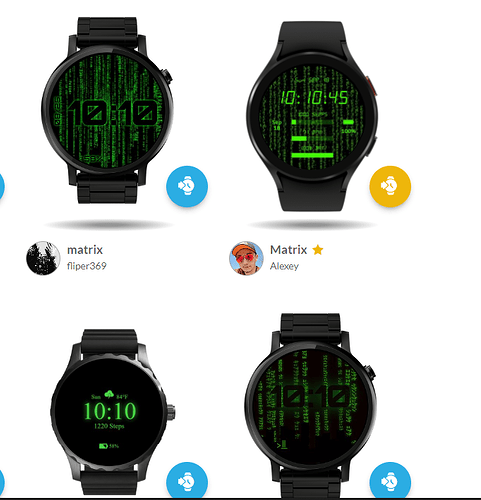I am curious if it is possible to have the back ground color of a watch face change?
I do not mean in the sense where an individual can tap a certain spot on the watches face and select a new color.
I mean in the sense where at certain intervals the background color will just change. For example the background starts out as black, then say 30 seconds later it turns to blue, then 30 seconds later its orange, then purple and so on.
Yes . You could switch the Opacity of shape or image layers . It is important to know how many layers in total you want in the slide show . I can show you one where the on time is a few millisecond and the 90 images make a nice animation .
So you are talking about changing every 30 seconds . So over an hour is 120 images . Over a Minute it is 2 . Both of this are a bit useless . If we use the Wake timer it counts seconds without cycling . We can cycle that by the number of frames you have .
In some ways you might be better to find a nice big colour wheel and set the centre offset and rotate it nice and slow .
.
.
.
.
.
.
This Slideshow one might be easier for you to understand . I am assuming you know how to Inspect a FACE . obviously the big numbers are just to show the background changing .
This is a formula for switching the Opacity.
.
.
$(floor(((floor(#DWE#))%90)/30))=1?100:0$
.
In this case 90 is the total number of seconds in the whole cycle. 30 is the number of seconds per frame 1 is the frame number which begins at 0…
This works with the Wake Time #DWE# so it starts when the Display comes on. This timer like any subsecond timer does not run in AOD.
If yo want the Effect Synced to the Real time Clock we can use another timing stratergy.
I agree with russelcresser’s solution.
- create the images you need
- control them by the opacity field.
For Facer Pro users there is for sure a possibility to play with VARs.
No clue how its works, while only BASIC user.
Hers is a Strategy based on the UNIX timer that should be good for another 10 years.
.
.
$(floor(((floor((#DNOW#)/1000))%90)/30))=2?100:0$
.
.
This is base on wakeRand . Which should be self explanatory . Shows a layer on Wake .
.
.
$(wakeRand(0,2))=1?100:0$
.
.
Here is a test with all the strategies on it .
.
.
Really well explained using the PMD (Peter’s Mathematical Description) method. It’s what I have been missing in the forum.
Yes . Thank you . The Revelation of PMD raised my Maths to another level . I could work out the Factors and Ratios on my calculator .But when I cam back to look at a formula I had no Idea how I came at the number . Yes . Descriptive maths looks a bit childish but hey Come and join me in the Sand Pit any time .
I appreciate the replies and the gifts of wisdom. Thanks all.
Have you considered having it change every hour or every other hour based on #Dh# and using opacity to control?
Example - $#Dh#==12?100:0$
Looks like one could make a ‘Matrix Code’ themed watch.
Yeah it has been done . Alberto Lorenzi Had a nice one but I think he took it down to put up on the Google Store . I just did a quick search with MATRIX in the search box and they started to come up so it is not a Banned word fortunately .
.
.
Yeah that still holds up. Always loved this look.