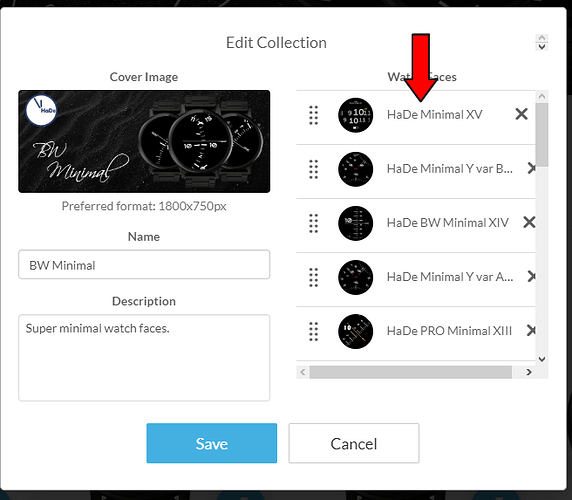Quick question. Is it possible to change the order of ‘collections’, or do these appear chronologically?
(For clarity, NOT the order of watch faces in any given collection, but the collections themselves).
Thanks for any help / advice in advance.
MACH-1
I’ve noticed that whatever collection you add to gets bumped to the front. So at least there’s a workaround. If I want say my Tourbillon collection 1st and it’s currently last, I can remove and re-add a face to that collection and it’s moved to the front. Assigning a designated order would be a good feature but I don’t think it’s there.
Thanks Kevin - suspected this might be the case, so decided to halt the ‘collection work’ until I figured out what I’d like to appear first. Thanks for your help, as always.
Cheers
Rich
You don’t have to go to all that work, just open it up by clicking “edit” just like you’re used to then just click save without doing anything. It will “save” and move to the top of the collection list automatically.
3 Likes
Ah cool. Thanks. I’m forever reinventing the wheel.
Cheers Mr ASG,
In search of the ‘holy-grille’, I’d noticed I hadn’t met the criteria of creating ‘collections’! Thanks for your help.
Rich
MACH-1
If you click on “edit”, you can change the order by dragging in the right part.
1 Like
Hey Petra. But it’s the collections - not the watches in each collection - I was asking about. Thanks for responding anyway… such a great community!
Thanks
R
1 Like