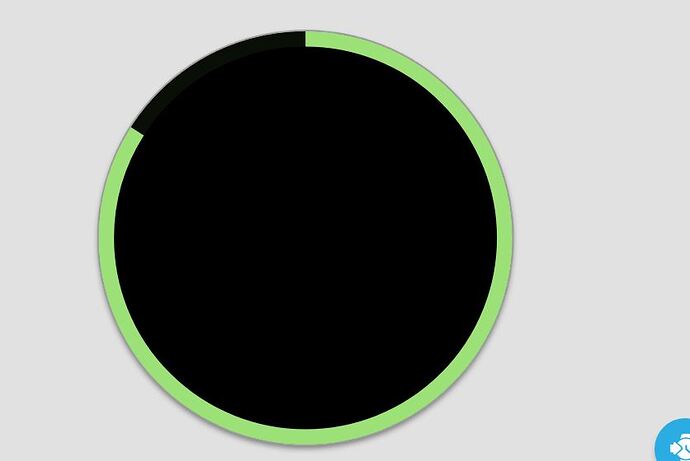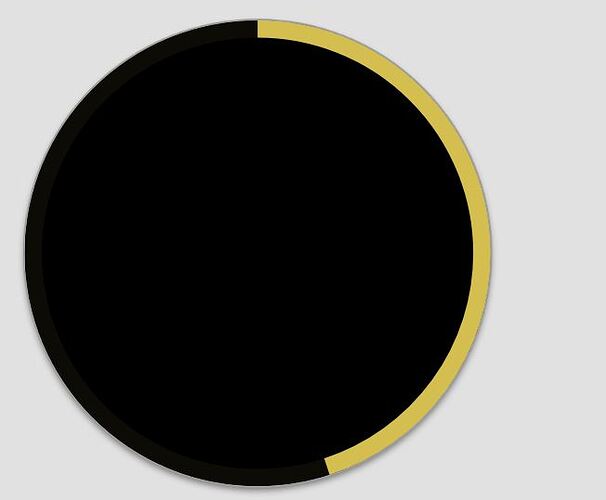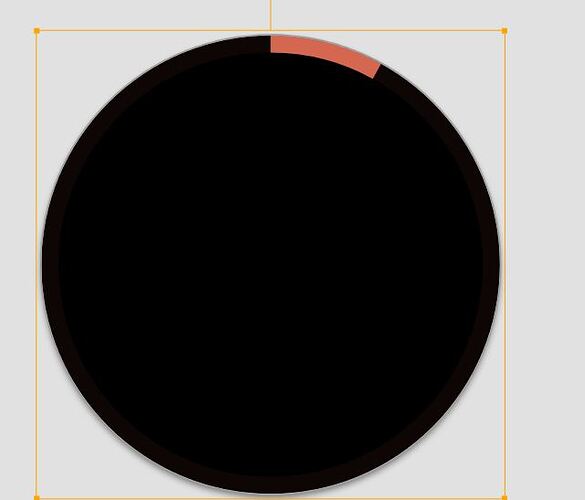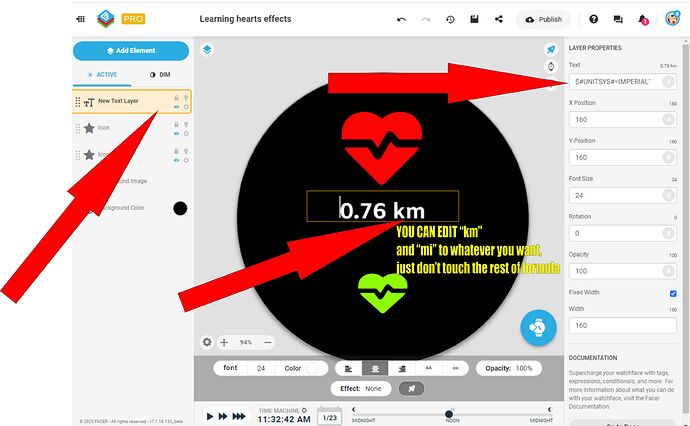hello every one .
how to make battery life as progress circle with able to change color at level point like at 40% it change to orange and at 20% red ?
yeah i have look . but not work , i like ur idea about 5 layer circle , but if we make as bar is better
regard
In this test you will see what you want 3 layers morph with the change in power. Thank Peter @petruuccios for the Code.
.
.
.
how i check the test ?? it dosent open
Are you on a PC ? I must have posted the wrong link.
No that opens fine .
Click on the title of the test.
On the next page you will see a little rockt on the Left .
Click on that and it will take you to Creator with it .
So you must be on a PC with your Creator on it .
thank you , this like image right ?? so this mothed is work with progress bar
regard
Yeah the trick works with anthing that can work with Opacity. So Not Animstion / Sequence Moon and Weather.
Thank you so much mate .
I usually make all my Battery Gauges show different Colours for different levels, I use a different Progress for each value and set the Opacity to only show when correct level is reached.
Here is a Face with Inspection Open so you can have a look to see how it’s done ok -
The TAG I use is this -
$#BLN#>20&&#BLN#<=100?100:0$ (Shows Battery for 20-100%)
So the 20 is the lower range and 100 the higher: change them for whatever values you need, like for 0-20 it would change like this -
$#BLN#>0&&#BLN#<=20?100:0$
For 4 different Colours, it would be 4 Progress rings, each with a TAG in the Opacity box like this -
$#BLN#>0&&#BLN#<=25?100:0$
$#BLN#>25&&#BLN#<=50?100:0$
$#BLN#>50&&#BLN#<=75?100:0$
$#BLN#>75&&#BLN#<=100?100:0$
The 100 at the end is the actual Opacity, how bright or dim you want it, so it can be changed lower to be dimmer, or higher to be brighter, where 100 is the brightest.
Hope this all explains and demonstrates it easily for you.
thank you so much mate
by the way one more question please , in distance how we make the mile have short name as MI like km
is work or no
regard
is work thank you mate .
This formula for distance will show km or mi, depending on users’ settings (it will auto-change):
$#UNITSYS#=IMPERIAL?((round((#ZSC#*2.65)/52.8))/100) mi:((round((#ZSC#/2000)*152))/100) km$
cool thank u it work
That won’t work in Britain unfortunately, we measure temperature in Centigrade/Celcuis and Distance in Miles. There would have to be workround for us.
That is why we make our own Faces not for publication . Mixed Metric . We went Metric in the UK 1972. Ha Ha Ha .
Well, I can’t think of solution for that… ![]()
![]()
That sounds like a big challenge ![]()
So the condition could be to defined LAT/LNG ranges for UK, and then set miles and Celsius…
Oh my, I don not think it that simple…, what’s with Ireland, channel islands, Falklands, … ?
We’ll have to take back UK to EU with only one condition: to adopt metric system.
![]()
![]()
One of the Most important threads in the world is the one That Holds a camera on to a tripod . 1/4 BSW ( British standard Whitworth ) . Another is the thread that holds the Flight On a set of Darts .( Dart Board ) 2 BA ( British Association ) I liked metric because I struggled with Fractions . But If I am estimating a Job it is done in Feet and Inches . The Theatre in the UK still works in Imperial . Our standard Sheet size for Plywood is 2440x 1220 mm = 8’X4’ . I have to say at this stage I did not vote to leave the EU . Sad Day to me .
Any way I it does not take much space to have both on a face .