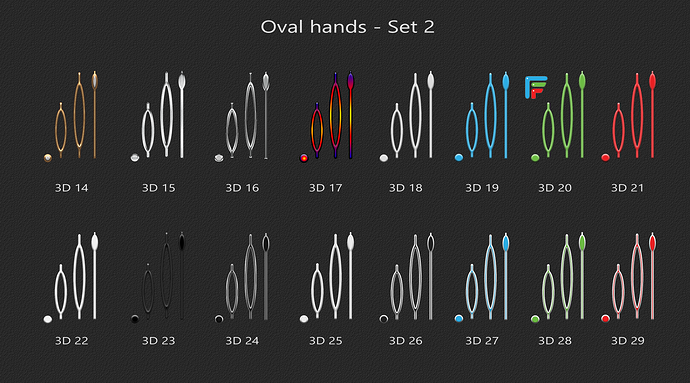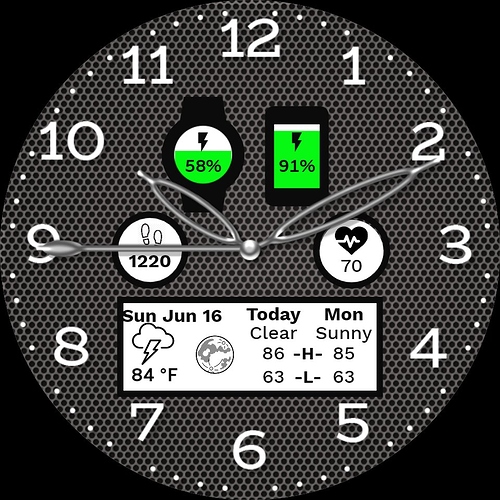See below for the individual PNG files ( separate file per hand ).
Note:
IMPORTANT - THE IMAGES NEED TO BE DOWNLOADED AT THE CORRECT SIZE ( 41 x 640 PIXELS )
To download the hands at the correct size, hover over the image of the hand you want and the following box will appear
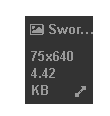
press the “double arrow” in the pop-up box to display the image and then save it in the normal way ( on my PC I right click on it to bring up the option to save ).
Please let me know if there is a problem - all images should be 41x640 pixels in size.
…
3D 14
xxx xxx xxx3D 15
xxx xxx xxx3D 16
xxx xxx xxx3D 17
xxx xxx xxx3D 18
xxx xxx xxx3D 19
xxx xxx xxx3D 20
xxx xxx xxx3D 21
xxx xxx xxx3D 22
xxx xxx xxx3D 23
xxx xxx xxx3D 24
xxx xxx xxx3D 25
xxx xxx xxx3D 26
xxx xxx xxx3D 27
xxx xxx xxx3D 28
xxx xxx xxx3D 29
xxx xxx xxx…
notes:
A. Place the “Hub” image as the top hand layer and set its rotation to the same as second hand or a fixed angle if you want the highlights to remain stationary. If you hide the second hand in dim mode then you will need a second “hub” between the minute hand and the second hand.
B. Remember, if you want darker hands ( or different coloured hands ) all you have to do is adjust the colour for the hand in the editor. And you can scale the hands if you want different size ratios between them.
C. Sets 19, 20 & 21 and 27, 28 & 29 are based on the colours of the Facer logo
…
These hands are of course free to use and modify.
If you use them I would love to see the end result … perhaps you could post an image or link to the face in the thread below.