Hi, I wanted a number or the screen to show battery level and also change color accordingly. Green for 100% and Red for 0%. The clever way (or so I thought!) to do it would be to tie opacity to battery level and put two numbers on the screen one on top of another. When battery is 100%, the opacity of the green text is 100 and of the red is 0. I put #BLN# tag in opacity of the green. In red I need to put 100-#BLN#. However, the red is not working. The Face Creator doesnt compile the math of 100-battery level. Can anyone help?
Thanks.
@diskeda Hi and Welcome.
Well done.
You are Almoust there. The Battery Level will never report 0. You would have something seriously wrong with your watch. Try #BLN#<10 or some other number greater than 0.
Guys here make a commitment to help rather than do the job for you.
If you do not know what I mean stay on here. You will be amazed how many want to help you.
Oh I have had another look at you question.
Try
(100-(#BLN#)) for the Red.
You will get a yucky colour in the mix.
Sorry I cheated. I could not help myself.
I made you a sample.
Click on the Name of the face.
When that page is opened click on the little Rocket to Inspect the Sample.
Try green to yellow : )
I appreciate the help. As for doing the work for me, I am a programmer with over 25 years of experience. I think I can handle simple script / code. My problem is that tags are not combined with integers. I want to do #BLN#/5 for example and it doesn’t work.
OMG! This worked!! So I guess “100-(#BLN#)” doesnt work, but “(100-(#BLN#))” does! Thank you sooooo much. Now can you tell me if it is possible to unpublish a face if I publish one? Thanks.
Sorry, I’m new. I could not find the rocket. However, your hint “(100-(#BLN#))” was more than enough! Thanks.
Cool you will get there. Stick here for a bit. I am busy with other stuff.
Go to your Publications. DUPLICATE the PUBLICATION you wish to delete. Check that it is back in your drafts. Change the name for clarity. Then go back and delete the PUBLICATION.
If you republish the Duplicated one There becomes a problem with the file name. Keep it for reference and ( sorry to say ) Start again.
Don’t ever be embarrassed abut publishing something that does not work properly. We have all done it loads of times.
More soon : )
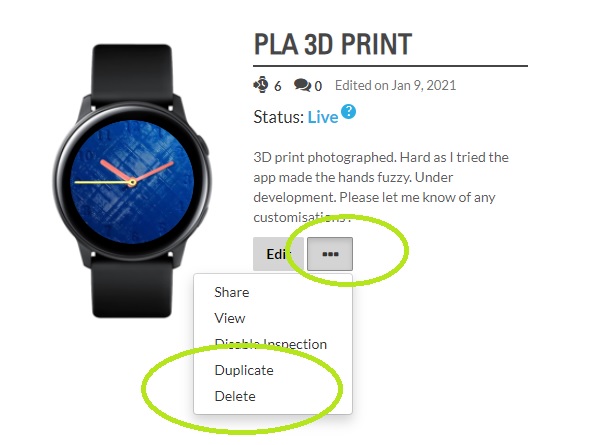
Sorry. I was doing that on my Tablet. Not a good Idea. Inspection is on now : )
YOU ARE SO UNBELIAVABLY GOOD TO ME.
Thanks!!!
Is it possible to edit the description after publishing?
Found how to update the description. NVM. Thanks!
@diskeda . Only paying back for the help I had in the early days. I can only help with the start up stuff. I do my maths by trial and error. Still need help now.
I wonder if you got the temperature with a changing colour.
There are many People that would be deligted to know you got your Face on a Galaxy 4. It has had a bit of bad press here. If you feel inclined post an Inspectable link on this Community. I am thinking you should start a new Thread Called my First ever Face on my New Galaxy 4. You do have a G4 or am I confused.
If you are not sure about posting a link. I will send you some screen grabs.
Also I see while I am typing you answered your own question.
Well done you.
Welcome to your new Obsession : )
Yeah. Edit and Republish.
Yes, I have Galaxy watch 4 classic. I have replied to you immediately about the formula it worked. I tried different things and 100-#tag# was my best guess. You taught me that I need to use (100-#tag#). Now I know. I was wondering if I can use tags in color values. Looks like I can’t. Otherwise, I could come up with some nice things. I don’t know if I will ever become obsessed with watch face making… I am already a developer and I have my own obsessions. Lol. But I just couldn’t find a watch face that does what I want. So many really beautiful ones that is for sure. But in terms of functionality I always found some imperfection. So I made my own. But thank you so much! You are more than generous. I will remember this. I respect you very much for how you conduct yourself.
It is a real pleasure to help someone who appreciates it.
Ther is no tax on ((( ))) and it prioratizes the calculation from the center outwards. I suppose you know that.
Please conciderd opening a new thread flagging up that you have put your own face on the G4Classic. It will encourage others who are down hearted with thier G4. All the Very best to you. I am taking a little break as I have to do a bit of traveling : )
Why are people depressed about G4 classic? Excellent watch. Tons of faces. All good.
I do this in 3 layer setup: green on top goes from 100 to 0 opacity at 50% charge, to fully reveal the middle yellow layer, that has opacity 100 from 100% to 50%, then even the yellow goes from 100 at 50% to 0 at 0% fully revealing the red layer below it. No ugly brown shades, its fluent from bright green trough lemon, then yellow trough orange into red.
Here is an example
Yup. At the end, I ended up doing exactly this. However, in my head, I thought that the more layers I have the more battery it drains. So I tried with one layer. I wanted to make a formula straight for the color. I saw that it was not available. So I tried with two layers. Saw ugly colors and switched to three… I wish I could tie color to formula. I with I could bend text as an arc and many more. But since I’m not a professional face maker and I just needed one little face for my self, I’m OK. Thank you for your help.
I’m new to this script.
Can you explain this “((#BLN#2-100)(#BLN#>49))”
What does “#BLN#>49” mean in the context of your formula?
Is it BLN DIV 49? Meaning that 100 div 50 = 2, 75 div 50 = 1. Like full integer with no remainder?