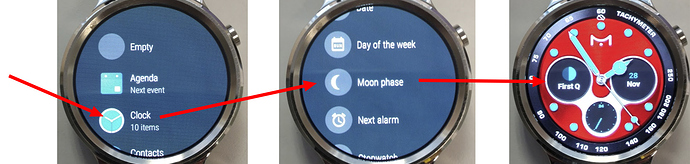There are several threads on these boards regarding the calculation of moon phase and 28-day moon phase rotation cycle for moon phase artwork like you might see on a grandfather clock. Still the math work has been very harrowing if you all remember this thread: [SOLVED] How To Tag Moon Phase Today Rotation
How about some of this madness: > ((((((((((#DH#/24)+#DD#)*3)/1096)+#Dyyyy#)/(850481/10521600))-floor((((((((((#Dsm#/60)+#Dm#)/60)+#DH#)/24)+#DD#)*3)/1096)+#Dyyyy#)/(850481/10521600)))*180)+11)+90)

Anyway, with complications you can forget about all of that brain-melting and just load the moon-phase complication in your Android 2.0 CLOCK app. Long-press and edit your complication watch face, tap the Clock app from your App drawer, scroll and tap the Moon phase, and you’re done. Easy-peasy.
The moon phase is not the fancy artwork you might see on a grandfather clock, but does have all of the proper math work baked in already. If the space is themed then the graphic of the moon will take on the theme color and the state of the phase will be in the default color. The moon phase state will give status like “2nd Qtr, Waxing, Full, and so on”. Looks cool in a round space.
Try the moon-phase out on one of my watch faces!
John