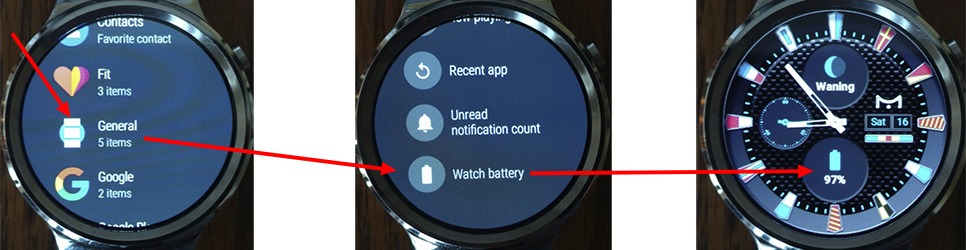Hey All,
One of the default comp items when building in the Creator is the watch battery level. But let’s say your face wasn’t built by the designer with the battery level or you changed it and would like to set it back. Well, it’s very simple to do. The watch battery level is actually in the General section of your Android Apps drawer. Long-press your face and tap the space you want to change as always. Scroll down and tap the General items. In the General section, scroll down and tap the Watch Battery icon and you’re done! If the space is themed, the level value will be the default color and the graphics will take on the theme color.
Try the watch battery complication out on my Naval Oceanic chronograph!
Thanks,
John