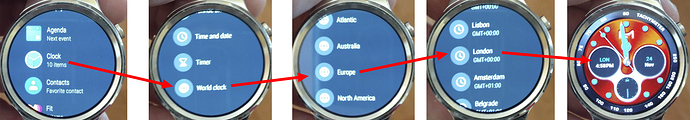I remember several posts here in the community to add another city’s time and some of the issues with daylight savings time, etc. However, with complications and your Android Clock app, adding another foreign city’s time to your watch face is now very simple. The Clock App in your Android app drawer already adjusts for different time zones and has dozens of cities listed for quick access. Long-press and edit your watch face, then tap the complication you are changing as you usually do.
In the example below, I’m adding London time to my left complication circle space. Tap the Clock app and scroll all the way down and tap World clock, then tap the continent (I picked Europe). Scroll to find your city, then tap the city (I picked London), and you’re done.
If the space is themed then the city (abbreviated to 3 letters) will take on the theme color and the local time there will be the default color. Looks good in round spaces.
You can try it out on one of my watch faces:
Thanks,
John