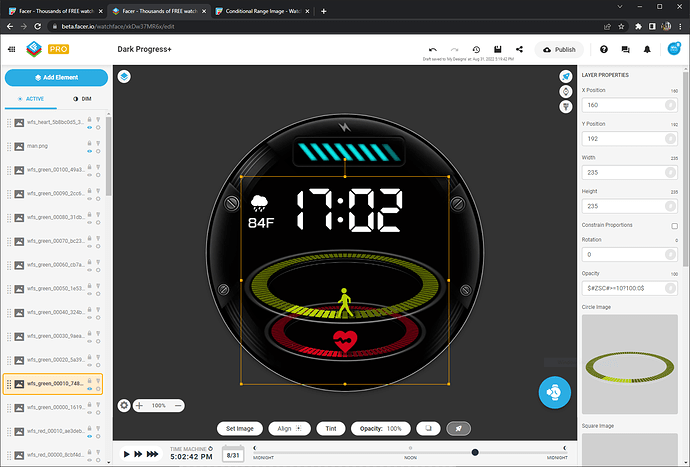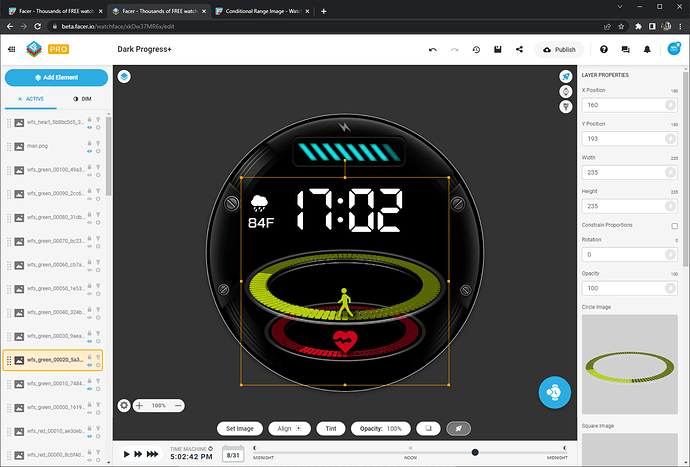Hi,
I have a condition for showing steps and images based on percent using Opacity.
Image 1 shows 10% = $#ZSC#>=10?100:0$
image 2 shows 20% = $#ZSC#>=20?100:0$
Which works fine but I only want to show image 1 from 10%-19% and image 2 from 20-29%
How do I set a range in the condition please ? Thanks!
2 Likes
If the images can sit on top of each other use <
If you want to dismiss the previous image you will have to add a second conditional using && . I am not a Teacher and do not completely understand what you want to do. I will try make a little test for you.
Also the range of ZSC is 0 to Infinity . Commonly accepted as 10000 . so 20 = a walk to the Kitchen .
1 Like
Thanks for the reply so I cant keep the image showing as it would distraught everything as images show
10% is fine then if i turn on more layers it looks really bad.
2 Likes
Hey that is a nice Idea . So let me see you have 10 images you want to show over the 10000 steps range . Each image showing its progress round the ring rather than adding to the previous .
1 Like
Yes its steps% 0-100% over 10K step count is what im trying todo.
2 Likes
So here is a test . I have left the steps as the raw count rather than convert them to Percent .
Basically it is just a repeat of
$#ZSC#>0&&#ZSC#<1000?100:0$
Changing the numbers to Protect the Innocent .
1 Like
That’s great lemme give it a go thank you.
1 Like
Ok it all works except one issue so the first image =0 as below I wont to show when watch is turned on for example no steps presents I try but formula below it does not display when set to 0 steps on the slider.
$#ZSC#>0&&#ZSC#<1?100:0$
2 Likes
Yea I am sorry I just wanted to keep it simple .
Make your first conditional
$#ZSC#>=0&&#ZSC#<1?100:0$
But you are going to have to change <1 to <1000 one step is going to get you Nowhere . My first step of the day is Made going to the Bathroom in the middle of the night .
While you are testing put #ZSC# in a text box so you can see what the simulator is giving you .
In fact put the = in all the layers . Sorry.
1 Like
Perfect thanks for your time and help much appreciated all working now for the Heart Rate 
2 Likes
Same as just be aware of the top number . I think the simulator gives you 200 max . I like to get 120 as the Median . but whatever . We use these things for fun not to tell us when to find a Doctor .
3 Likes