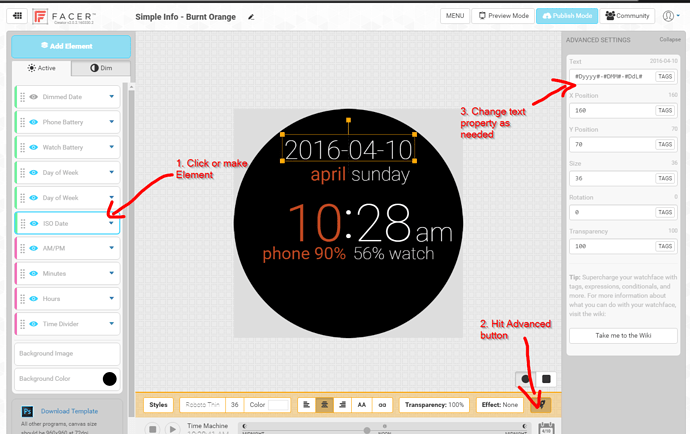Hi, how do I make a watch face with the CORRECT date format, as in DD/MM/YYYY, widely used across the world in most countries except the United States (which like to be different to everyone else still).
I USED to be able to do this with the OLD App on Android. This feature has since gone the way of the Dodo as far as I can tell.
The old App was great, even when downloading someone else’s watch face with American date format, I could just change it within the App, now you can’t do this so I’m trying to create a whole new watch face just so I can see the correct date.
Yes, you can change a textbox to have whatever date format you want. Just change the Text property to one of the following:
-
#DEEEE#, #DMMMM# #DdL# - “Sunday, April 10” - this is the default when you create a “Date” element
-
#DdL#/#DMM#/#Dy# - “10/04/2016”
-
#DMM#/#DdL#/#Dy# - “04/10/2016”
-
#Dyyyy#-#DMM#-#DdL# - “2016-04-10” - ISO 8601 style
You can mix and match, as well as use other tags from the tag reference page.
Also, just remember that the world uses many different date formats. In fact, China has a different date format than the one you want to use, and China’s population is larger than the population of Europe! As a programmer, it’s our job to stay flexible to everyone’s needs.
1 Like