I’m real new to creating watch faces,
I’ve been trying to start real simple designs, and can’t seem to use images with no background or png, any help would be great
I’m real new to creating watch faces,
I’ve been trying to start real simple designs, and can’t seem to use images with no background or png, any help would be great
Happy to try to help.
Can you explain a little more about what you are trying to do and what is not working?
So when I try and layer up images,
I just and use png file so I dont just and background on the images I use,
Only i don’t think the system understands it,
So I have an image with a large white box.
Facer is compatible with PNG files including those with transparent backgrounds.
Ok so this is what I do…
next layer: image ( PNG format ), with transparency
bottom layer: image ( PNG format ), full image with no transparency
When you do this, the bottom layer should be visible through the transparent parts of the second layer.
If this does not work, can you post example images here and I will try to figure out what is going wrong.
Thanks for your help guys!!
Ok. This looks like an image that does not in fact have a transparent background. It looks like the hashed background is part of the image itself. You may need to find an image that does not have that.
Right ok,
I found a png image converter online and put it though that,
And its still done this.
I’m not really sure what you are trying to do by converting the image.
Either the image has a transparent background or it does not. Changing the image file format won’t change that.
You can either find an image on line that is already a PNG file with a transparent background or open a jpeg in an image processing program like Photoshop or Gimp, select the background and delete it and then save the image as PNG file.
There are heaps of tutorials on-line about how to delete a background in various programs.
Thats really helpful, thank you
As you’ve probably worked out I kinda know what I’m doing,
It is fast enough to make such a logo in any vector programme and export it as png. Of course it is also easy to do in Photoshop and Gimp
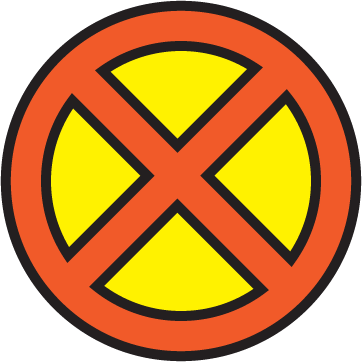
Sick,
I learnt to do Vector when I started playing Gran turismo,
I’ve just been trying to figure out gimp,
I nevet thought of using Inkscape
I just don’t understand why you waste time on conversion when such a simple object is easier to do. And it will be the right png.
Websites that sell images may advertise them as “transparent” .png images. They intentionally do not make the previews transparent so people won’t steal the images without paying for them. That image looks like an X-Men logo. If you purchased it contact the vendor and ask why it is not transparent if advertised as such. If you did not purchase it but should have, just create the image yourself as discussed above.