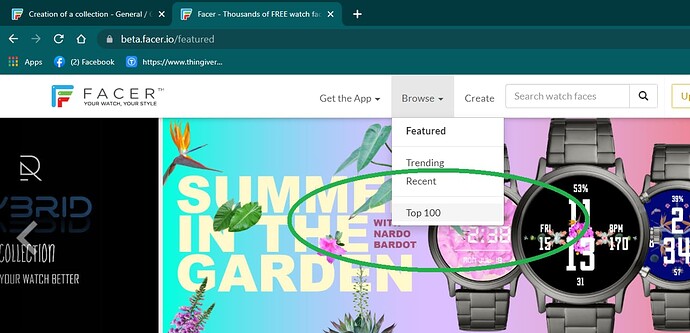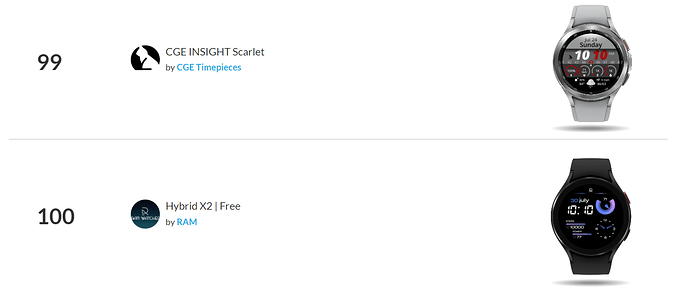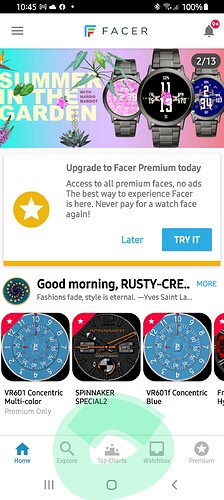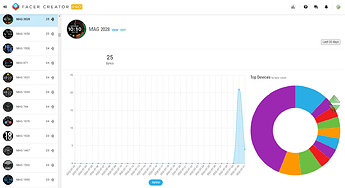Hello,
Small question
I have just passed Facer creator Pro and how to create a collection ?
On any watch faces you have that you would like to add to a collection, just click the “+” symbol to the left of the watch face on it’s page. It will ask you to create a collection and you can go from there. Just as a heads up, be careful because once you create the collection you can never delete it or change it’s internet address which includes the name of your collection. You can rename it on it’s webpage, but the address will always show what it was first called. I have “zombie” collections because I no longer need them but I can’t delete them, so they just keep on going in the world of the living dead. ![]()
thank you
Double thank you, I needed to know that also.
Looking at your profile, it seems that zombie collections stay hidden from the public and are only a nuisance for your own account, right? And, a face can only belong in 1 collection?
And holy cow… I’m counting 36 collections and a total of 4357 faces! But Facer says only “1.0k faces” for some reason.
OK, yes on the website the last three used ones are on top. All the others you have to click the link to see. If you want to, you can put the same face in several collections. Every time I post an Anadigi watch with analog hands and digital time, I put it into my Analog & Hybrids collection and my Anadigi Hybrids collection. Same goes for step count and weather into those respective collections. Facer is capped at 1k for the number of faces listed. For followers it starts showing above 1,000 as 1k, 1.1k, 1.2k etc. But if you use the phone app to look at your account it will show you the exact number of followers.
Now that I’ve finally started to publish, I can see these things.
But then again, I can also see things that make no sense: 6 hours ago I got an email saying “Congratulations, you just hit 50 syncs on your watchface, VR401…” and the alerts also shows that as of 6 hours ago. Yet looking at the Insights page right now, VR401 shows as having only 44 syncs. Is that normal?
You may be looking at a cached version of the webpage. Mine stays pretty current. I tend to keep my browser settings so they don’t cache a lot of info. Occasionally it bites me in the butt and I have to do a “shift” + “refresh” to force the page to refresh from the internet and not the cache.
I did think of that, and had refreshed the browser a few times. Even right now looking from my phone it still isn’t showing 50.
I’ve tried using my phone to see stuff in the creator, and it doesn’t work or works very poorly with warnings about the screen size being too small. I mostly check my stats on computer anyway, so I don’t have those kinds of issues. I have “other” issues, but not those. ![]()
The stats still make no sense between different sources. One example: 56 hours ago I got an email saying VR401 reached 100 syncs, as of right now the Creator page says 111 and the Insights page says 93. Much much difference between those 2 pages. Creator says 834 total syncs while Insight says 779.
Which one is lying and/or brain-damaged (or, more realistic)??!! ![]()
Meanwhile figured out collections: how to add same face to multiple collections or delete, and rearrange.
Well done organising the collections . I would always guess the higher statistic is correct the other pages are catching up. It is all Cashed Data spread all over the Planet.
I will go have a look but is VR401 in the Charts. That is changing minute by minute.
What chart?
The very last entry #100 is from a designer with 7.7K followers-- how would I ever come close to being there!!!
My dear friend it is all a matter of Luck . If you get a face in the chart you have a very good possibility of getting at least 2k syncs minimum . You need about 20 syncs in a day to get in there . Obviously if you have a lot of followers and they sync your work instantly that gets you in . A lot of the Partners and Pros post Free faces to keep up their Exposure . The Premium Faces get far less syncs than the free ones .
If you watch the charts and Some of the guys that have been around for a while you will see that the preferer to publish on certain days . The Charts reset on Sunday at Midnight LA time .
Remember that Dark Faces are always going to be more Popular because white one use more power . I think you will find that things like your birth stone Faces will do well . Perhaps you should do a test publication . You have to think Common Denominator . Your Faces so far are only going to interest people like myself .
What I have discovered is, the Facer Creator page lists total syncs, the Insights page lists total syncs in the last 30 days. I’ve also noticed that the Insights page includes syncs that I have made on my face, but the Facer Creator page does not count my own syncs. That makes it a total mishmash of useless information. The emails about sync count pretty much match the Facer Creator page sync counts, at least in my 3 Facer accounts.
Which is the Insight Page ?
I’ve been on Facer since June 2019. I have gained roughly 5.7 k followers during that time. At this point I have had 138 watch faces hit the 100 lists, mostly in the free Android section, but a few in the free Apple section and a couple in the paid Android side. I’ve even had a few go to the number one spot, but you can count those on one hand. Like @russellcresser said, it’s all a matter of luck. But what got me the followers was the fact that the Facer team highlighted a few of my faces in the app in the Big & Bold section and a few others. Everything after that started taking off like crazy.