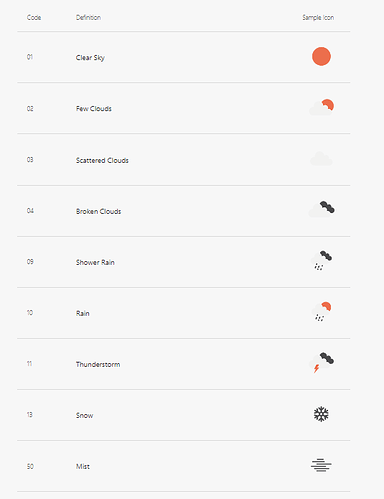So im having issues with progress bars, im trying out the weather icon numbers with progress bars as when its snowy or thunder the progress bar would be low or out and when its sunny its full, but since these icons come in an opposite way its low when its sunny and full when snowy… so how do i invert those values so when it like inverted snowy instead of full it’d be low and when sunny it’d be full, you get the point? I tried putting /-5 but negative doesnt work, any other way on how to INVERT the progress bar or just the values so it fills/empties the right way?
Hi @niknovak.werber , Because the Weather Icon numbers are not really scalable . I personally think you would be best to use a condition for each Icon .
You could use this multi conditional in the progress bar Fill . You might want to tweak it a bit .
Let us know if you are not sure which numbers to change .
I post the test as well Why not .
$#WCCI#==01?.9:$$#WCCI#==02?.8:$$#WCCI#==03?.7:$$#WCCI#==04?.6:$$#WCCI#==09?.5:$$#WCCI#==10?.4:$$#WCCI#==11?.3:$$#WCCI#==13?.2:$$#WCCI#==50?.1:$
.
.
.
.
.
.
thanks but im specifically trying to go for the progress bar here, i’ve managed to get it go backwards by colouring a normal block with the colour of the bar and instead colour the bar in black as though it appears to be getting low, allthough thanks its not what i was looking for, though i might use it in future.
So you are saying you wanted to show a Flat / Rectangular Bar ?
The progress Fill is exactly the same . 0-1 that is how they both work .I think there is a setting to reverse it .or you can do 1 - ( minus ) formula .That is a standard method for reversing action .
If you would like detailed help it would be good if you could post the link to your Inspectable Draft .