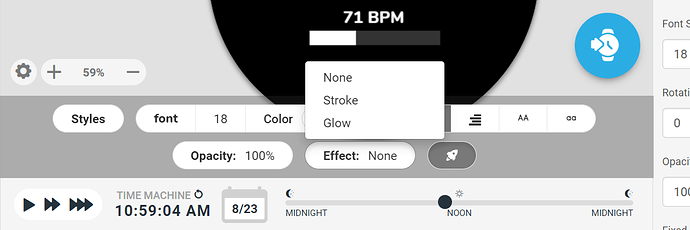You know in your face creator lab when you’re adding or working on an element?
Lets just say an hour hand. bellow you have that row of options
style, font, color, etc?
Ok question what is the one with the 2 stacked squares nest to the rocket ship, and what does it do?
Whenever I’ve pressed it I’ve never noticed any changes to anything.
This is called “Layer Properties”. Suppose you select any element and then you click on it, right side layer properties will open. Again if you click, the panel will hide and main design window will expand. Hope clear.
No the one to the left of that one.
The one that sits there between Opacity and the Rocket ship all mockingly.
Kind of like that switch on a random wall that when you flip it nothing happens. Meanwhile 3 floors down some guy can’t figure out why his garbage disposal keeps going on and off.
That little square will give you a shadow for certain elements, such as hands or imported pictures.
Ah ok!
Thank you.
Now I know. And as they say Knowing 1/6th of the war.
when on the hour hand?
Never used it, looks like Layers to me…
some people said it made a shadow. But I couldn’t tell.
Do a Test with a white background . Lots use it to great effect some double the layer to get a stronger Shadow . The lighting is simulated to come from the upper Left . Lots of stuff is lit this way , so it can patch in nicely . Sadly we can not colour the shadow . If you want to do that make a second layer for your hands and offset them a couple of pixels and dropping the opacity to 50 or 33 percent . You will eventually have more tests than Faces . That is the Way .
Now that I know what it is I’ll actually pay some attention to it.
Effects do not work well. It eventually distorts font if you use it for font effects.
As russellcresser mentioned you are better off to duplicate the element and move X and Y axis slightly. You can take the opacity down to a shadow color 30% for example. You cannot color the default hands shadow, but if you disable the default, as long as it is a separate layer you should be able to color it.
Thank you for this helpful knowledge.
You’re welcome. ![]()