Hi Guys, I need your help. I recently updated a watch face that uses gears to show the date, see the example attached. Now, this skin works perfectly on my watch (samsung) but the preview on the mobile facer app shows the date wrongly. Plus the zodiac wheel bad rotated. The preview of the same face on the facer website (using a Mac or pc) is perfect instead.
I ask you now: how do you see the date after downloading this face on your watch?
It is only a issue on the preview?
The zodiac wheel is correct or bad rotated? (I suppose it depends on the location of the user).
Thanx!!
These kinds of issues sometimes are caused by syntax errors in expressions. Tizen and the website are more forgiving of those than the phone app and WearOS. It might be worth checking that.
I have found the phone app notoriously bad at drawing things to scale. Particularly arcs but other things as well.
Thanx @mikeoday. May I ask you if my watch face show this issue on your watch too? Or this is only a preview error. Thank you.
Thanx @rob.fisk . May I ask you if my watch face show this issue on your watch too? Or this is only a preview error. Thank you.
That’s a pretty cool design there @mnfudoshin and I’m sure that it’s just a technical glitch in the App, nothing to do with your Face.
On my Galaxy Watch it is ok but I can confirm that it is not displaying correctly in the Facer App on my Android phone and it is also not showing correctly on my WearOS watch. I think it likely that you have a syntax error.
The date wheel is showing 1 March. I assume that the 1st corresponds to a rotation value of 0 and if so there may well be an issue in the rotation expression.
Thanx! I suppose it does not work on wear os, meanwhile it works on tizen…
Thanx a lot @mikeoday ! So, it does not work on tizen… The expression is:
((#Dd#*11.61290)-11.61290))
It’s strange that Tizen is able to manage it and wear os is not…
I had created some 30 faces when I had only a Tizen/GW1. Much to my dismay, almost half of them didn’t work right once I got a GW4. It turned out to be an extra space and/or lack thereof in formulas that the GW4 was less forgiving of, which was very frustrating and stressful while I struggled to fix.
And the uneven number of brackets in your rotation expression above 
Sorry replied to wrong comment 
@mnfudoshin, you need another opening bracket in your expression.
Oh yea, balancing brackets is certainly an eye-crossing challenge. If it gets out of hand, I paste the formula in Notepad++ which helps to pair them up by highlighting what it sees as a matching bracket, like in the screenshot below: I put my cursor at the 4th left-bracket, and it highlights it in red as well as its matching right-bracket.
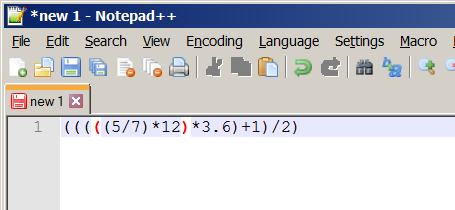
Cool, is that on the Microsoft store? I’ll have to get it!
Found it I think, thanks, I’ll give it a go 
Yep, that works great!
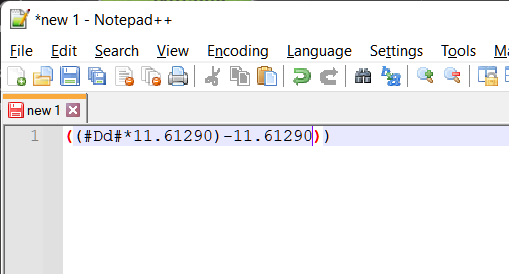
Notepad++ is awesome
I used it alot when I was making websites to help with html issues
One awesome little but powerful utility
Another thumbs up for NP++ here. Been using it for years but definately great for expression troubleshooting. Helps when you can see the whole thing in one too.