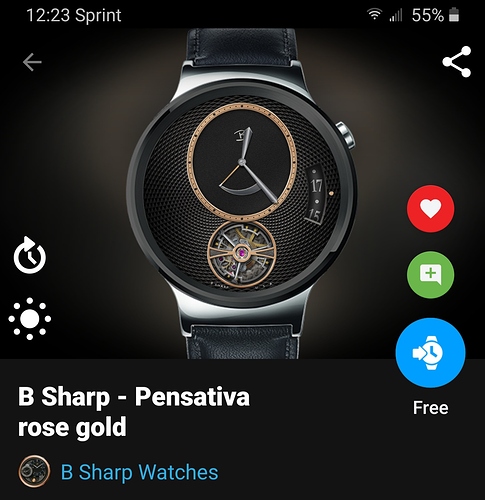I often use date wheels instead of text based for date displays. Facer seems to have zero rotation value to equal the 31st, but I’ve been in the habit of making my date wheels with zero rotation equaling 1. No problem though, I just adjust the offset in the rotation. So my rotation is
(#DMR#-11.6)
This has always displayed the date wheel accurately until now. Now suddenly all the faces that use this code have the date display off by about 6 deg, but only on the watch and the preview on the phone app. In the creator the display is still accurate. What in the world has happened? I know with certainty that the date was properly displaying on the watch when I published the faces.
This one for example, On my PC including this embedded preview the date correctly shows today, the 16th, but on my watch it is displaying halfway between the 16th and 17th. When I published the face a couple of weeks ago I definitely confirmed it was correct on the watch. Any ideas?
Thanks for any insight!
@Facer_Official
Btw… This preview in this post also correctly shows the date as the 16th as I look on my phone. But if I look at the face in the phone app preview its off by 6deg (as it is on the watch)
Sorry, I don’t know what could be going wrong on your watch/phone but I thought I would let you know that the tag #DMR# seems to be working correctly on my watch ( Samsung Galaxy watch ).
edit:
I just loaded the face above and it is correctly showing the date on my watch.
~6 degrees is around 12hrs. Just a thought but is the time in 24hr format showing correctly on your watch?
What do you see in the preview on the phone app? Here’s a screenshot of this face as seen in the watchbox section of the app. That’s the same as it appears on my watch. But again as I look at the embedded preview in the post above, that is correct.
Since the weird behavior is on both the watch and the phone I would say that rules out it being an issue with either device specifically. …and it only begun recently.
The preview of your face on my phone looks the same as yours - off by 1/2 a day or so. On my watch, your face is working properly.
Have loaded a test watch to check the actual value of the #DMR# tag on your watch? It could help confirm that it is the tag that has the problem.
I just created a test face - the tag is correctly showing the rotation in the preview of the test face on my phone.
Have you tried updating your face to see if the problem goes away?
ok, finally had a moment to try your suggestion. I created a face with just #DMR# in a text field.
On the PC it correctly returns 185.8…
on my watch it returns 192
?!?
This behavior is on both of my WearOS watches (H1 and Fossil Gen 5) I just loaded Facer on to my Samsung Frontier so I could check there. It displays 185.8 correctly on the Frontier! Even though in the preview in the Facer app watchbox it incorrectly shows 192. I am stumped.
still don’t know what’s happening with #DMR# but I found an alternative workaround that seems to work properly:
(#Dd# / 31 * 360)
I need to update a few faces with this now. But the test face now displays correctly on my watch with this code.
1 Like
I’ve had my Fossil Gen 5 since decemeber and started with Facer around that time, I don’t think I have ever seen it working, I have always had that wrong offset and used a custom expression