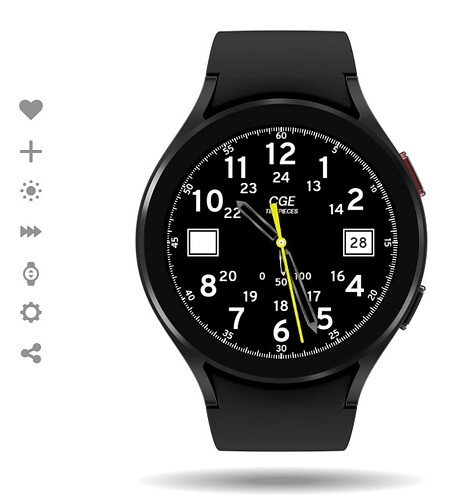I see reviewing old posts that the “DISDAYTIME” tag has been a constant issue as it is currently an issue for me.
Right not it seems like this is working - (#DISDAYTIME#=true?100:0), but I’m still testing.
I already know you have to switch from AM to PM to test on the creator.
The following don’t work well at all, at least when transmitting to my watch 4 classic (some work on the creator):
$#DISDAYTIME#=true?100:0$
$#DISDAYTIME#==true?100:0$
$#DISDAYTIME#=1?100:0$
Are some of these tags working on some watches and not others? Is there something that works flawlessly??
2 Likes
Yes, you are correct. The $#DISDAYTIME#==true?100:0$ and $#DISDAYTIME#==false?100:0$ tags have the best chance of working on the most watches. Not using the double == in a simple equals expression, does have a good chance of working but the double version is better. Using 0 or 1 instead of false or true will fail on ALL WearOS watches.
2 Likes
They don’t work on my classic 4 watch at this point.
2 Likes
I just found this expression compliments of Russel and it seems to work well:
$(((#DH#)*60)+#Dm#)<(((#WSH#)*60)+#WSm#)&&(((#DH#)*60)+#Dm#)>(((#WRH#)*60)+#WRm#)?100:0$
It seems to me DISDAYTIME should be avoided altogether.
2 Likes
I am wearing my GW 4 “Active” right now with one of my private faces. It has sun rise and set times using the #DISDAYTIME# tag to show sunrise time at night and sunset time during the day with no issues. On your watch in Settings > Apps > Permissions > Facer > Receive complication data, is it showing allowed? Complication data, Location, and Sensors should all be granted permission for Facer to function correctly.
1 Like
OK, since it works for me and not for you, there has to be a difference between our settings or the usage in the watch face. How are you using the #DISPLAYTIME# tag in your watch face? Here is a link to a watch face I have made to diagnose sun rise and set time issues. I would be interested in knowing how the daytime/night time in the lower left works running on your watch.
Sunrise - Sunset Times
1 Like
Charlie . Here is the test I did with the Longer Grunt Formula . Mattie said they were more reliable .
@russellcresser Thanks! I’ll check that out.
1 Like
The point I was making in my comment on you night and day face was the hands changed but the background did not. Since the Work is not Inspectable I can not Help beyond Flagging it up.
The Preview works OK on a device running the App.
I did not mean Shame about your work. I meant shame about the preview.
Because it was after SS when I look at this yesterday on running the time machine I saw that the Hands changed but the background did not . Point being you could use the same Formula for the Background as you did for the hands for the Preview Time machine to run correctly on the Website.
If the work was Inspectable I would have had a look .
Jolly nice Face BTW.
See day hands on Night Background.
@russellcresser Good catch! So here is what happened. I was trying various formulas for night and day opacity and none were working flawlessly. I tried your formula: $(((#DH#)*60)+#Dm#)<(((#WSH#)*60)+#WSm#)&&(((#DH#)*60)+#Dm#)>(((#WRH#)*60)+#WRm#)?100:0$ however it was behaving strangely, so I went back to: $#DISDAYTIME#=true?100:0$. I had neglected to replace the hour hand and minute hand formulas so I currently have a combination.
I can make it inspectable if you want - lmk.
At this point everything is working on my watch4 classic, BUT it does not change at sunrise and sunset. My watch is not recognizing the correct sunrise and sunset times - they are off by about an hour. This has been and remains a mystery. ALL sensors are allowed on my watch.
1 Like
As Recommended by Mattie who is most likely to get something working properly .
The Long version is most likely to work on Most watches .
This is the Long Grunt Formula from my test above .
Include in a test face #WLC# in a text Layer .
This shows the local Weather Station Location .
This is where the SR SS Data comes from .
Obviously it will want to be somewhere near you .
It will not be Exact .
Because we have a lot of weather stations where I am it is within 2 Mile.
$(((#DH#)*60)+#Dm#)<(((#WSUNSETH24#)*60)+#WSUNSETM#)&&(((#DH#)*60)+#Dm#)>(((#WSUNRISEH24#)*60)+#WSUNRISEM#)?100:0$
@thomasfmal @russellcresser
I believe the lag time in the #DISDAYTIME# tag is due to OpenWeather and the way it functions. Since OpenWeather only shows area wide weather not exact location weather, plus it is not updated immediately when the weather changes. I think that happens with the day/night tag also. It may be correct but if you are on the east side of the time zone and the tag is working the west side of the time zone, that could be where the time difference comes from. I’m near the western side of my time zone so the day/night switch is always within the time frame of a watch face data update span.
1 Like
Yes MAG good call . I think #WLC# can monitor that . I did not think about being halfway across a zone .
@mrantisocialguy
@russellcresser
I entered #WLC# and it comes up Los Angles on the creator. I’m in New York When sent to my watch it does show MY local weather city NOT LA.
#WCT# comes up 84 on creator but does show the correct weather for my location on my watch.
#WSUNRISE# comes up 7:14 in creator but does NOT change on my watch. My sunrise is actually 6:31, so this is the problem.
Any explanation for this?
1 Like
Those are fixed stats in the creator. Facer is located in Los Angles, so they use that location along with the static 7:14 and 6:31. Those times never change even if the real sun rise and set times do during the year. You will also notice that the step count increases on a display watch face 2 steps every minute. There is also a bug in the Battery percentage that shuts off the display of battery at 11:53:47 pm every day so that it only displays --% until midnight. There are lots of other quirks that the creator and the display faces have.
1 Like
Yeah sorry I should have said . On Creator it is always LA and the SR SS is for that day only according to LA Location so 7:14 is LA sunrise . A bit Pants . A good test it a face with SR and SS . Some times they show the same time so unless you live on the Equator that is an error . you might have to get an app on your phone to check your local SR SS till you have it all working properly.
So if you have NY on your watch it should be working .
@mrantisocialguy Why allow local weather (conditions, temperature, humidity, etc) and show the correct local weather location, yet not allow the correct location to affect the sunrise and sunset?? That seems like an easy fix if you ask me.
@russellcresser
1 Like
I agree but getting @Facer_Official to make that change is the hard part. Of course, on the other hand, could you imagine trying to program all that into a mockup that would allow you to select your location and give the correct sunrise and sunset times for every place on Earth that might have someone working with a watch face? I’m sure that would be a nightmare in the making.
1 Like