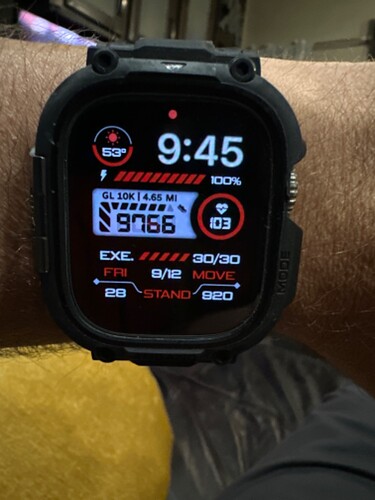A user of my designs complained of weather data differences between weather app of apple watch and facer data. Is this because of facer uses different weather api or the sync problem?
If you are talking about the difference between 53 and 57 degrees that is pretty good. It looks to me on the Apple watch that you have used the Apple Widget for the Temprature. So that Data is provided by Apple as far as I know . If you use the Facer waeater data that comes from Open Weather . So I am not sure what the screenshot is you are showing. It does not look like Open Weather.
Show us shots from the two different Faces. Inspectable Links are the best way for someone
to complrtely debug an issue.
Also it could depend on how often the weather data refreshes on each device. Seems pretty trivial to be worried about a 4 degree difference.
This watchface is inspectable
I know it’s not a big problem. I’m just curious to know why the difference, and turned out that the difference is because of the data facer fetches from. Facer uses open weather which is different from the ios native weather app.
Yeah . What I guessed in my response. I will have a look at your work .
I noticed that on the Apple Watch the weather does not update too often, could be that you need to be online with the Apple Watch for a while. Re-loading the face seems to work.
Yeah RR I meant the user is picking a small item to complain about when it’s most likely just a setting on his end.
@tom.vannes . It seems to me that weather stations we get data from could be more than 10 miles apart. If there is a difference in Altitude that could account for 2 Degress difference . Where I live we have a Few extra weather and Tide Stations because of the Fishing Industry. If one is really keen to know where the weather station is switch on the Location Tag in Creator. That comes from Open Weather. Regardlees of your GPS being on. However if you do switch on GPS Open Weather knows where you are and get it as near to you as posdible. Like getting your Post Man to deliver your Milk. Oh Hang on that is a Good Idea.
Hey . @rockin.ramesh77 . Just had a look at your face . I see you are not frightened of Work . I noticed in your Hard coded Steps Progress bar at 9K ( Untitled(239).png ) you have a bit of code you don’t need which is causing the Bar to show an error >=10k.
$#ZSC#>=9000***&&#ZSC#<=9999***?100:0$
Call me Picky.
I see you have used The Facer Weather Data . I have Checked my Stuff and Have some Differences between the Open Weather Data and my Watch . The Location on the App is within 2 miles on my Watch 6 . I notice a Degree of Temperature different on the Forecasts . So nothing is Exact in this Weather Business .
Nice Face . Good titorial on the Apple Health Tags . Next step Auto ranging the EXE progress bars . ![]()
![]()
Thanks for the reply. As I thought the difference is because of the two different weather providers.
…
I was testing that expression in the editor and forgot to change the expression, thanks for that.
Yeah. But I am getting small diffrences from the same Provider. I have Open Weather on my Phone and on my GW4-Facer. There always is a bit of Voidoo in weather reports. ![]()