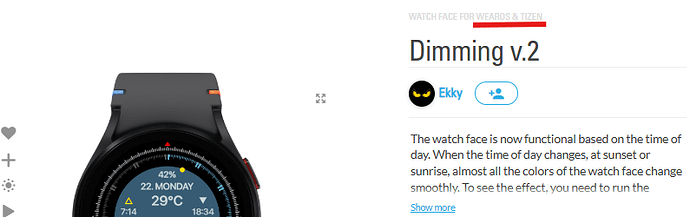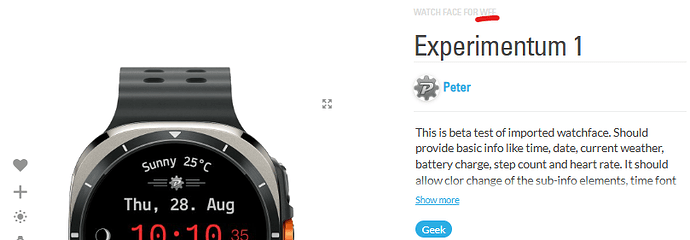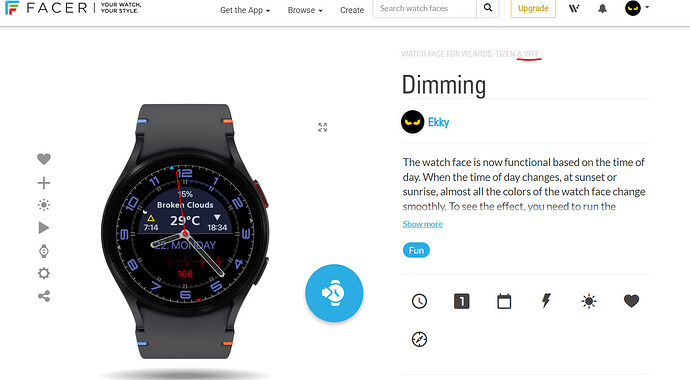The watch face is now functional based on the time of day. When the time of day changes, at sunset or sunrise, almost all the colors of the watch face change smoothly. To see the effect, you need to run the fastest timeline.
I was kind of introduced to this effect by @russellcresser and I want to thank him again for his valuable advice even though he is taking a break from the community.
Pretty cool effect!
The inspector is unlocked, you can see how it’s done. It’s quite simple.
Yea, I know, I already looked!! ![]()
Hi, newbie here! how did you add the “scattered clouds”?
Hi and welcome.
What you mention is a current weather condition that can be added as weather text element, but it has as default the current temperature. To show the condition, you would have to pick another tag for the text field and then you can check it in the preview mode like this:
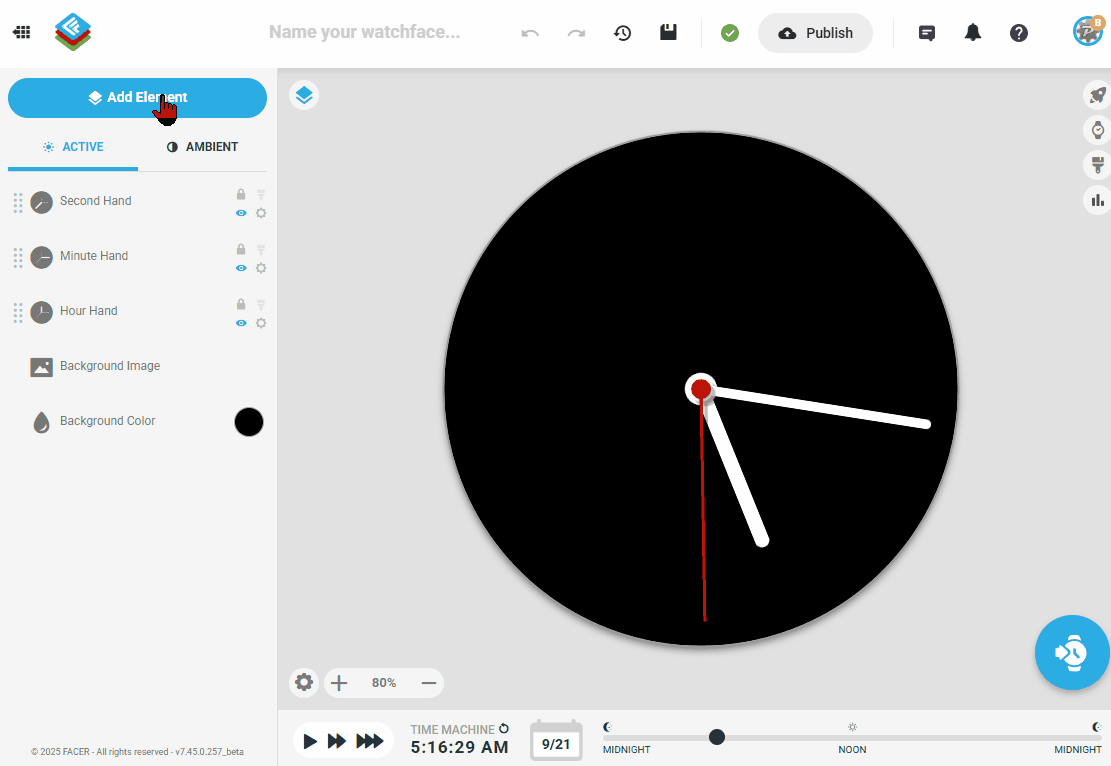
I tried doing it digitally without hands and I think it might even look nicer.
Better without the hands in my opinion ![]()
But you know what? You just do it without hands, publish it, and within a few hours a commenter will come to you asking if it’s possible to make an analog or add hands. ![]()
![]()
Very helpful thanks!
Is this transition WearOS 6/Watch 8 compatible??
I have no idea, I have no way to test it. However, it won’t be compatible for other reasons, such as sunset and sunrise, or especially the compass. Try it if you have the chance.
But this is interesting. In a mix of identical clock faces, the difference is that one has no hands and some layers are just rearranged. Otherwise, the incompatible elements are the same for both.
That means the automatic filtering is still not reliable. Somebody with such watch would have to confirm whether those can be synced or not.