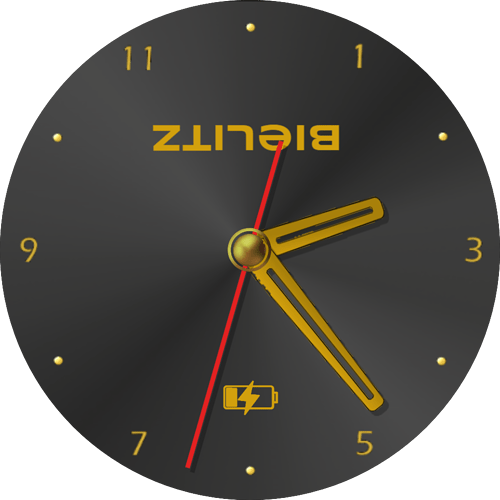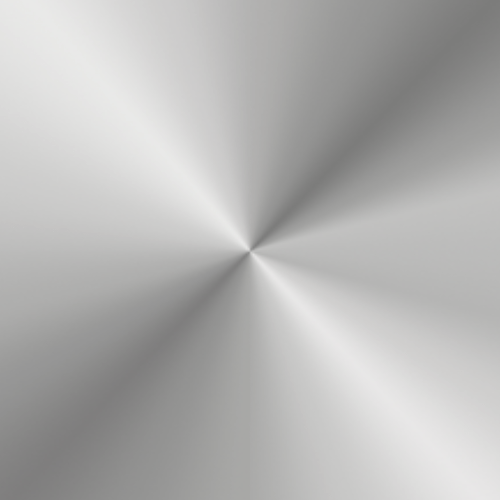I read here on the community that you can’t always trust the creator to show things properly. I started using the ‘is charging’ checkbox to show an icon on my watchfaces when my watch er…is charging. Everything is fine in creator but I cannot check on my own watch if the icon is actually showing as it shows it’s own maker’s watch face. My watch is an old Armani Connected- could someone please check on their watch that the icon is actually shown when charging. I would be grateful (link below) for any help.
Or, put another way do all smartwatches have their own manufacturers face when charging and there is no need for a facer one.
BYW your Face is very dark. I usualy set my brightness on 3/9.
Any Way charging Icon Takes a few seconds to come on. I have tried with and without AOD. We get the native Digital what ever. Till a button is pressed or a Tap made.
Your AOD only shows on the Wrist. Not on the Charger
Interestingly since I loaded your face my Brightness has lost about 50% . I have actually gone for a reboot . I am wondering if the If Charging has Lowered the Brightness for the AOD . I am hoping it is just a Horrible coincidence . I will do a test I have never Bothered with this Is Charging thing .
Thanks @russellcresser for help as usual! I really appreciate it!
The watchface below now has inspection turned on just in case something I have done is affecting your watch - I hope not and I don’t see how but…
I think that I will also stop using the ‘Is charging’ function as it seems that not everyone will see it if it depends on their settings.
I like your timer - I like the way it rotates. When i have a moment I will do something similar with my own BLZ-03 Sands of time - even though nobody has synched it yet. I do understand as it is a bit like watching paint dry ![]() - it’s a onehour timer so no wonder!
- it’s a onehour timer so no wonder!
Incidentally the is charging icon only shows on the active face. The digital dim mode has a flashing colon to show battery status - it flashes orange at 20% and red at 10%.
Hey . Yeah I could see something smart was going on with your is charging . I will have a look inside when I get a Moment .
Please do not think that what is happening on my watch is anything to do with you .
I made a test for myself and all seems to be ok now . I feel there was some confusing generated between AOD Brightness Auto Brightness and just doing loads of Syncs one after another . I usually have only a couple of Facers in the Memory . Things work better then.
About sand timer . The entertainment value is low if it runs for an Hour . 2 or 3 minutes would make a Breathing Exercise time or or an Egg Boiling time . Even some games use that timing and the user will see the sand move a bit .
All Good . Keep Facing .
I did a test with my Fossil HR Carlyle gen 5. It also has the charging screen, but I can force it to switch to the Facer watchface by pushing a button while it is charging. I tried with a watchface that I made sure had the “Is Charging” checkbox was ticked. With it on my watch I dismissed the charging screen and it did not show any sign of being charged other than the battery icon that is always on no matter what watchface is in use while charging. I then unchecked the “is charging” checkbox and reloaded the watchface. It did not change. So, my Fossil will not show it for sure. I’ve been leaving that checkbox checked on all my watchfaces just because I figured if it did work great, but if not, no big loss. You know the old, “what could it hurt” situation.