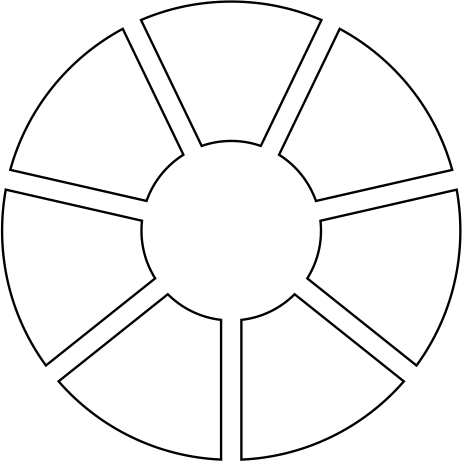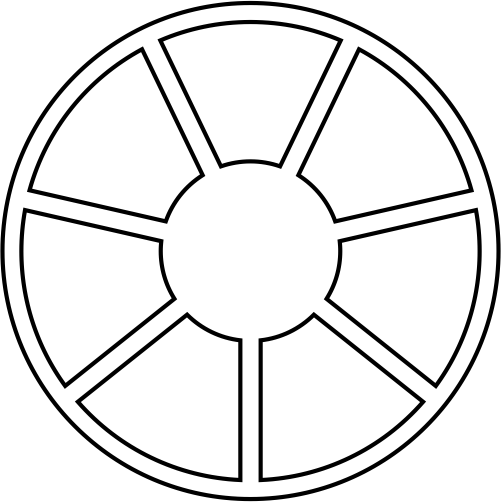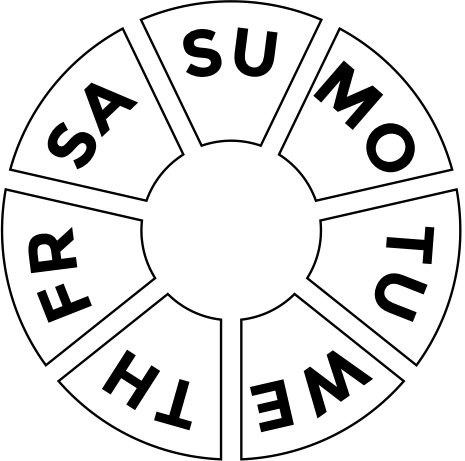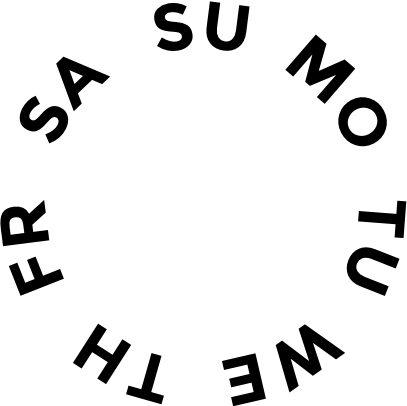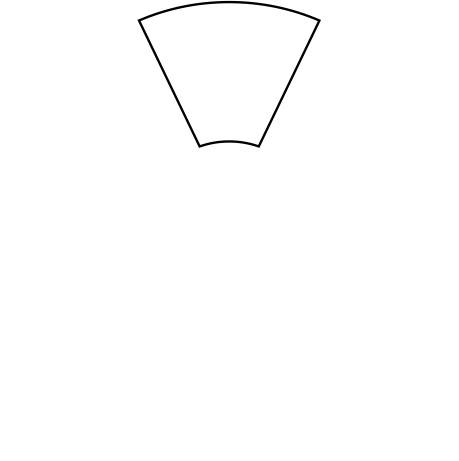Watch Face I made … I’d like to fix the darn DOW. Currently I have it as “(clamp(#DOW#, 0, 7)/7)” without the quotes … it doesn’t work perfectly.
If you just want the progress point to move to the current day based on your dial, just use (#DOW#/7). At Sunday the progress will be completed and not show. Is that what you wanted? There are other options.
Yes, question is what are you trying to achieve?
With #DOW#, the value for Sunday is 0, maybe better use #DOWB#.
Or do you want one of these, today being Tuesday?:
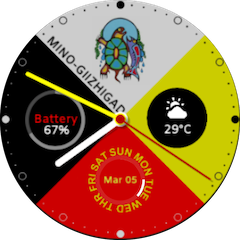
This is an ARC
Rotation: (-23+#DOW#*51.4)
Fill Ratio: 0.14
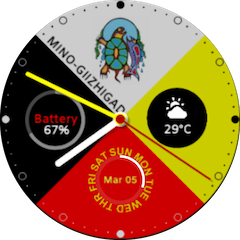
This is a progress bar (sorry picture is not quite correct…)
Rotation: 340
Fill Ratio: (#DOWB#/7)
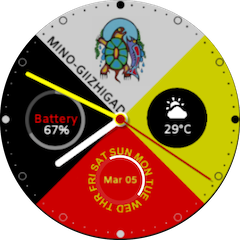
This is an ARC with
Rotation: -23
Fill ration: (#DOWB#*51.4/360)
I love it when the Cavalry turn up . The Topic becomes a,Tutorial instantly . I only use clamp
.i F I can not bend the maths to my purpose . The one thing I do that is unconventional is use load of ( ) . because I can not get the natural precedence of the opperands into my head each item in the Formula has them . Sometimes with the Boolean it causes problems but if the number is balanced the formula can usualy be debugged by deleting some pairs . Any way we’ll done guys .
Oh Yum . Sub dial with readability . Thanks Tom. I spotted this earlier . I have two wishes . One that I had an Apple watch . Two the eyesight to see that on a watch .
.
.
The last one is what I wanted.
Thank you! I added a ‘thank you’ at the bottom of my description.