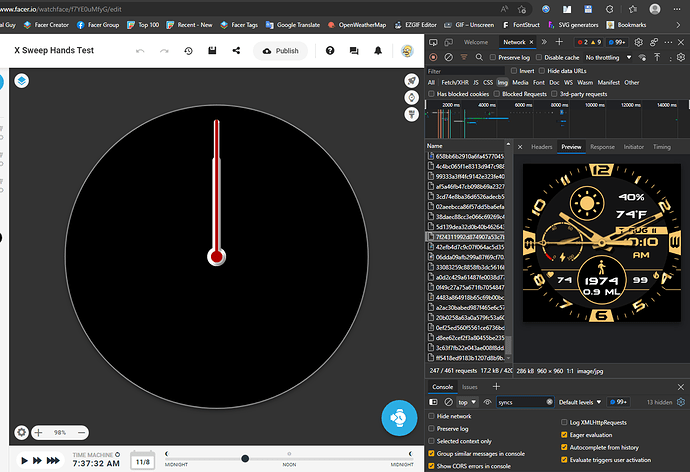I created a design, and uploaded images for it, but I lost the original ones I created, and want to download them again from Facer to my computer, how can I achieve this?
Open the Facer Creator page with that watch face. Right click the page and select, “Inspect”. In that area find and select the “Network” filter. Do the keyboard shortcut of “Ctrl + R” which will reload the page information. When that gives you a list, it will show you everything that was downloaded that makes up that page including all the pictures. This is what it looks like on my computer with one of my test watchfaces that won’t be published. I’m sure once you get to this point you will be able to figure out how to download the one you need.
4 Likes
Thank you, it worked
1 Like